
Return navigate_next
Battle of the Hybrids: Steam Deck Versus Nintendo Switch
October 27, 2022 *
Valve, the company behind the hugely successful Steam platform and gaming library, is making huge waves in the portable/hybrid console market with its Steam Deck portable gaming PC. Reviews are incredibly positive, saying that it's the perfect hybrid between a PC and a Nintendo Switch.
In fact, the only thing like it on the market right now is the Nintendo Switch, but there are tons of differences between the two devices.
Ready to learn more about the newly announced Steam Deck and how it compares to the Nintendo Switch? This is the guide for you.
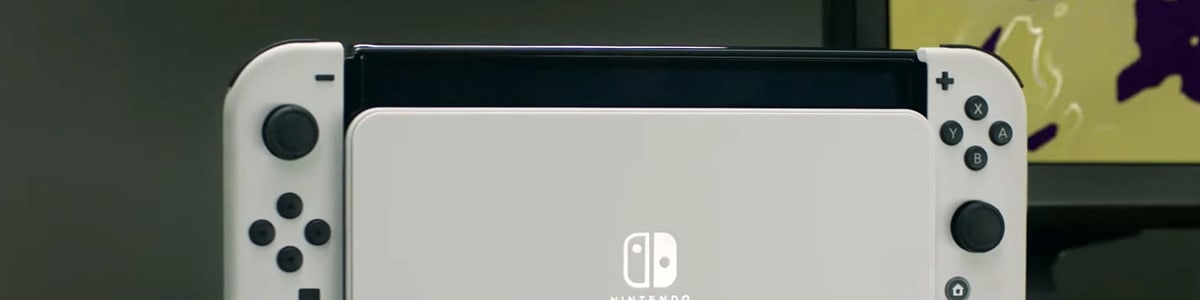
Form Factor
Both Steam Deck and the Switch fall into a unique category of hybrid consoles. They’re true handheld consoles that can operate at 100% in handheld mode, with their own displays and controllers. But they also both have a docked mode where they can output to a TV or other external display, like a traditional console. Even though they’re handheld devices, they are powerful enough to play modern full-featured titles.
One big difference between the two is the dock. The Switch comes with its dock, while the Steam Deck does not. So you’ll have to buy the dock separately, or you can use a USB-C hub you already own (compatibility issues notwithstanding).
The Steam Deck also includes more buttons than the Switch, plus trackpads below the thumbsticks (similar to the Steam Controller). There’s a higher degree of control precision here, which is necessary considering the much larger library of supported games.
Screen
The Steam Deck features a 7-inch 720p display, while the original Switch has a 6.2-inch 720p display. The newer Nintendo Switch OLED ups the screen size to 7 inches.
Games and Ecosystem
The Nintendo Switch has a robust games ecosystem, but you’re definitely swimming in Nintendo’s pool. There are tons of awesome first-party titles, plus great third-party games from major production houses and indie developers alike. Still, there are limitations here.
The Steam Deck, on the other hand, will play every single game in your Steam Library. Seriously: every single game. So while you won’t get those first-party Nintendo titles, you’ll get a truly massive library, more than any mobile console has ever had.

Internals
The internals of the Nintendo Switch are perfectly capable, but they aren’t exactly bleeding edge.
The Steam Deck, on the other hand, is deeply impressive. It’s essentially a handheld PC, one tailor-made for gaming. It features a custom APU (CPU and GPU in one) from AMD, with AMD RDNA 2 graphics and 16GB of LPDDR5 RAM. Its internal storage varies type by model, going from fast (eMMC) to lightning-fast (high-speed NVME) the higher you go.
On power alone, there’s no contest between these devices. The Steam Deck is overpowered. Of course, by the time the Steam Deck reaches consumers’ hands, there may be an updated Switch or Switch Pro on the market. Stay tuned for future developments there.
Pricing and Models
The Nintendo Switch is available in three models currently:
- Nintendo Switch Lite: $199
- Nintendo Switch: $299
- Nintendo Switch OLED: $349
There are very few hardware differences between the models. The Lite model lacks a dock and cannot output to an external display, making it a truly handheld console. The OLED model switches in a larger, more beautiful screen and makes a few slight hardware improvements, but the internals are the same as the standard console.
The Steam Deck also has three models and price points:
- Steam Deck (64GB eMMC): $399
- Steam Deck (256GB NVMe): $529
- Steam Deck (512GB high-speed NVMe): $649
Those are some pretty big price jumps for the extra storage, but there’s another layer here: the two better models feature faster storage in addition to more of it.

Battery Life
According to Valve, the Steam Deck has a 40 watt-hour battery that should get you “several hours” of playtime on big games. However, less intense games or web browsing will last longer, up to 8 hours.
The updated Switch that started selling in 2019 has a battery life that ranges from 4.5 to 9 hours depending on usage, and the OLED model will match.
Steam Deck versus Nintendo Switch: Which One Should You Get?
The battle of Steam Deck versus Nintendo Switch largely depends on the games you play. Are you a fan of Nintendo’s properties, like Mario, Donkey Kong and Metroid? Then Switch it is. On the other end, are you a PC gamer with a deep library of Steam titles? Steam Deck is the obvious choice.
Getting a New Console Hybrid? Get Upsie Too
If you’re picking up a new Switch, Steam Deck, or other gaming console, don’t let it go unprotected. An extended video console warranty from Upsie protects your console from accidental damage, power failure, and other failures.
Upsie warranties are affordable and easy to use. Don’t get your next console without getting Upsie, too!
Learn More About Gaming Consoles:
* This article is over 6 months old and may or may not be updated.
