
Return navigate_next
Transform the Steam Deck to a Gaming PC With Accessories
March 25, 2022 *
The Steam Deck looks like a handheld gaming console, and it can certainly function as one on its own. At the same time, a better description of a Steam Deck would say that it’s actually a gaming PC that happens to fit in one hand. Like other gaming PCs, the Steam Deck needs a few accessories.
The Best Steam Deck Accessories for a PC Gaming Experience
Cnet says it takes the right accessories to truly empower a Steam Deck to reach its full potential. An effective gaming PC would need extra storage, a keyboard and mouse, and a monitor. With that in mind, see how various accessories can turn this powerful little gaming machine into a desktop gaming PC.
Increase Storage
Many people opted for the cheapest Steam Deck with 64GB of storage. Lucky for them, Steam Deck makes it easy to increase storage. Consider SanDisk’s 512GB Ultra MicroSDXC UHS-I card. This card offers a cheap and easy way to enjoy an instant storage upgrade.
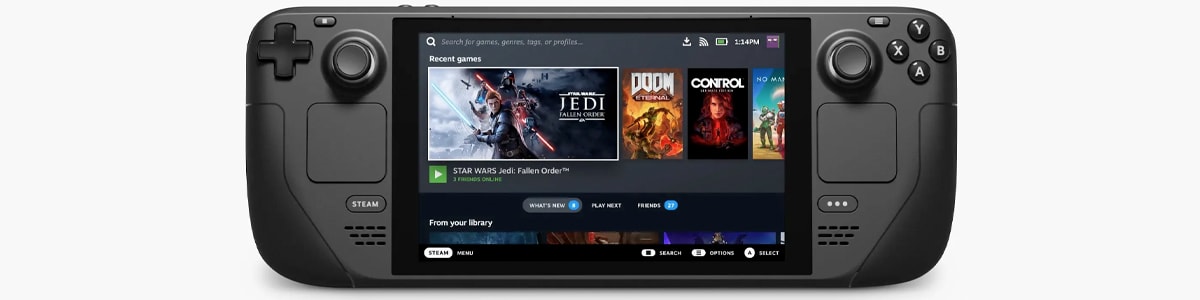
Add a Gaming Keyboard and Mouse
For a gaming PC experience, add a gaming keyboard and mouse. The Razer BlackWidow Mini Hyperspeed offers a compact choice that connects with Bluetooth and charges via USB-C. A wireless Logitech G305 mouse will complement this compact setup.
Buy a Monitor
A monitor might cost the most out of all of the accessories to transform a Steam Deck into a gaming PC. PC Gamer had a couple of suggestions for different price ranges:
- The Alienware 25 AW2521HF supports a 240Hz refresh rate, offers fast response times, and costs as low as $289.
- For a more portable monitor, consider the ROG Strix XG17AHPE. It costs about $489 and also supports a 240Hz refresh rate.
USB Hub
To expand the number of available ports on a Steam Deck, you could use a USB Hub. Some of the components connect through Bluetooth, but many require a USB-C connection. Consider Anker’s USB C Hub for a simple solution. Adonit’s Nest 7-in-1 USB Hub offers a more versatile solution that includes USB-C and HDMI ports.
Earbuds or Headsets
Earbuds or headsets can improve the sound quality and, of course, keep the noise of modern games from disturbing other people. HyperX Cloud earbuds don’t cost much and provide many gamers with their favorite gaming earbuds. Also, consider the HyperX Cloud II headset for a comfortable, durable set of headphones.

How to Protect Gaming Accessories
The Steam Deck ranges in price from $399 to $649. The device functions as a gaming console right out of the box, but accessories can open up its ability to work as a powerful and versatile gaming PC. Opting for one of the higher-priced models primarily offers more storage and some other valuable features. Still, it’s easy to see how gamers might spend as much or more on accessories as they spent on buying the Steam Deck.
Just as prudent gaming device buyers purchase extended warranties, Upsie also knows that their customers invest quite a bit in accessories. That’s why Upsie offers extended warranties for gaming consoles and gaming accessories. Most people probably won’t bother to protect a $25 USB hub or $30 storage card, but they might consider an extended warranty for a pricey PC, monitor, or headset.
Upsie’s protection includes 24-7 claims, online registration, and the choice of local or mail-in repairs. Even better, Upsie keeps its prices low and coverage broad, so customers can enjoy premium service and great value. Besides Steam Deck and Steam Deck accessories, Upsie also offers extended warranties for PCs, other brands of gaming consoles, and various electronics or appliances.
Learn More About Gaming Devices:
* This article is over 6 months old and may or may not be updated.
