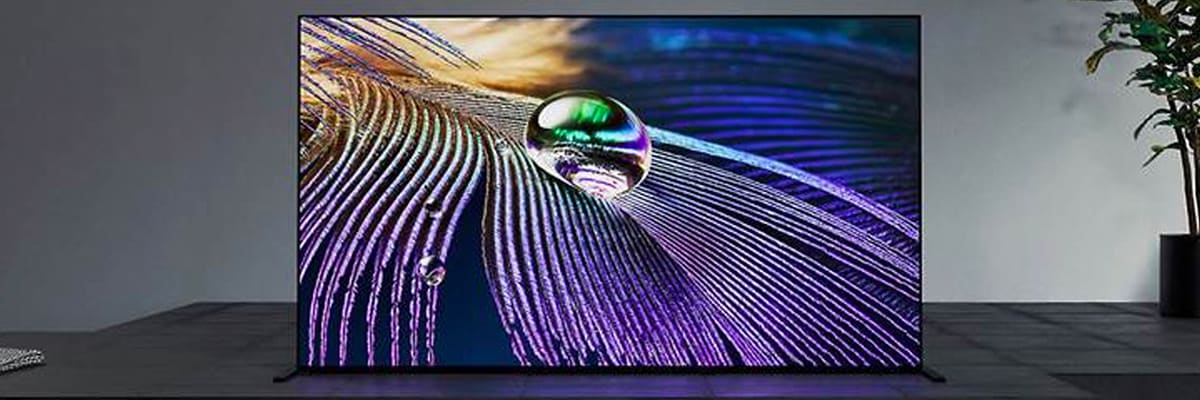
Return navigate_next
What Is Screen Burn-In and Why Protection Plans Should Cover It
March 24, 2023 *
You just bought a brand-new, big, beautiful TV, and you’re ready to start enjoying gorgeous content on a set that’s better than any you’ve owned before. Congratulations!
There’s just one lingering fear. You’ve heard about screen burn-in, that it can ruin a brand-new TV. But you’re not exactly sure what to do to avoid it.
Here’s what you need to know about screen burn-in, plus how you can protect your new TV from this problem.
What Is Burn-In?
Screen burn-in is a problem that can occur with certain displays where parts of an image remain on the screen even when they shouldn’t be there. In nearly every case, screen burn-in happens when a persistent item remains on the screen for a long time, like a logo, news ticker, or similar static elements.
Burn-in can be a frustrating problem: imagine trying to watch a movie but never being able to stop seeing the sports ticker that was on the screen during the ball game yesterday.

What Kinds of Devices Experience Burn-In?
Any device with a screen has at least a tiny chance of experiencing burn-in. Devices that could experience burin-in include phones, tablets, and mobile gaming devices, but especially televisions. Certain device types — and especially certain screen types — run a higher risk.
The way you use your device also plays a role. If you’re watching content like a normal consumer, your odds of burn-in are very low. But if you’re leaving a TV on all day long with specific static elements on the screen, your chances increase somewhat.
Which Screen Technologies Are Prone to Burn-In?
Right now, there are two dominant display types on the market: OLED and LCD. While there are a few other options, they are either not as popular or are variations on LCD technology (like Samsung’s QLED).
CNet puts it simply: OLED displays run a risk of burn-in. LCD panels do not.
That said, most consumers aren’t going to run their TVs aggressively on static types of content. Therefore, the risk to the average consumer of TV-burn-in when choosing an OLED television is extremely low.

How You Can Avoid Burn-In
The simplest way to avoid screen burn-in is simply to buy an LCD television. Luckily, they don’t typically have this problem.
Of course, OLED displays produce a much more vivid and visually pleasing picture than their LCD counterparts. As a result, many people want this kind of display in their homes or businesses because it looks better than LCD.
If you’re choosing an OLED set for your home and are concerned about burn-in, here are some practical tips.
- Don’t pause TV or games for long periods.
- Don’t leave the TV running on a news channel when you’re not watching.
- Make sure your TV doesn’t get stuck on a Netflix-style “Are you still watching?” prompt.
- Use the Sleep Timer function if you’re prone to falling asleep while watching.
- Don’t run your TV at its highest brightness unless you need to.
- Choose an OLED TV with pixel shift technology.
A Word about Image Retention
Image retention is another issue that can occur with your TV and can look a lot like burn-in. If you change the channel and see some remnants of what was on the TV before, don’t panic. Before you assume you have permanent burn-in, go ahead and power your television completely off.
If, when you turn the TV back on, everything appears normal, you were only dealing with image retention. However, if you still see the ghostly image after completely powering off and back on, then you are likely dealing with burn-in instead. With burn-in, you will need your TV repaired or replaced to fix the problem.

Why Your TV Protection Plan Needs to Cover Screen Burn-In (But Might Not)
Your TV’s Protection Plan ought to cover screen burn-in, especially if you own an OLED television. Because screen burn-in is a known weakness of the display type, plans should cover it as a defect. However, many of them don’t. Companies claim that screen burn-in will only happen if customers misuse their devices, creating an excuse not to cover screen burn-in.
Even protection plan companies sometimes don’t cover screen burn-in. But Upsie is different: Upsie’s TV protection plans cover burn-in, every time, no questions asked.
Upsie: the TV Protection Plan that Covers Screen Burn-In
While some protection plan companies might give you trouble about screen burn-in, Upsie won’t. Upsie covers screen burn-in as a part of its TV protection plan. So, if you take all the steps to avoid burn-in and it still shows up, you’ll be protected by your Upsie TV protection plan.
Upsie’s plans are alo less expensive than competitors and are easy to use if you need to make a claim. Ready to get protected? Pick out your Upsie protection plan today.
Learn More About TVs:
* This article is over 6 months old and may or may not be updated.
