
Return navigate_next
Valve Brings Windows 10 to Steam Deck
March 27, 2022 *
Running Windows on a games console hasn’t necessarily been a priority in the past. However, it seems that times are changing. This change comes in the wake of the launch of Valve’s smash-hit Steam Deck console.
The Steam Deck promises PC-quality gaming on the go. It’s perhaps unsurprising, then, that Steam Deck owners would want to run Microsoft’s Windows operating system on their devices. Further setting the console apart from less-hardcore alternatives like the Nintendo Switch, it’s something that’s now entirely possible thanks to an update from Valve.
For now, installs are limited to Windows 10 and not Windows 11. There’s no dual-boot option, either. That said, both Windows 11 and dual-boot provisions are coming. Furthermore, installing Windows 10 on Steam Deck is a breeze.
From Linux-Based SteamOS to Windows
Out of the box, Valve’s Steam Deck runs a customized Linux-based operating system. Called SteamOS, it’s massively impressive in its own right. However, it limits what Steam Deck owners can do with their devices in a way that Windows doesn’t. It’s for this reason that gamers are likely to want to run Windows on their Steam Decks.
At the same time, Valve itself has always intended for the Steam Deck to be capable of running multiple operating systems. With that, it’s not just a games console – it’s potentially a true, fully functioning PC in a handheld package. Supporting Windows, then, is an obvious place to start.

Installing Windows 10 on Steam Deck
The ability to install Windows on Steam Deck consoles comes following a new SteamOS update from Valve. The update contains the drivers necessary to get Windows 10 up and running.
With the operating system successfully installed, the Steam Deck becomes a true Windows gaming machine. In contrast to larger gaming laptops, it’s also a true Windows machine that fits in the palms of Steam Deck owners’ hands.
Valve isn’t officially supporting Windows installations on Steam Deck consoles. Be that as it may, the necessary drivers are all Valve-official, and the manufacturer has provided detailed instructions on how to get Windows loaded onto the console.
These instructions are available on the official Steam website’s Windows Resources page. Valve has also provided separate recovery instructions for anyone who gets stuck and needs a way back to the default Linux-based SteamOS platform.
Audio Drivers Are Still Incoming
Right now, the necessary drivers required to power audio through the Steam Deck’s built-in speakers using Windows are still incoming. The console’s 3.5mm audio port is similarly affected. All is not lost, though. That’s because Windows-powered Steam Decks will still output audio. It’s just that, for now, sound is available exclusively via Bluetooth or USB Type-C.

So, while it’s not a massive issue and will be rectified in an upcoming update, it’s something to bear in mind before making the switch from SteamOS to Windows.
Installing Windows 11 on Steam Deck
Unfortunately, Steam Deck owners can’t yet install Windows 11 on their devices. This inability to install Windows 11 is because the process requires fTPM – something that Valve’s SteamOS BIOS doesn’t currently support. There are a couple of other limitations, even when installing Windows 10 on Steam Deck, too. For example, dual-boot with SteamOS isn’t available.
As a result, installing Windows requires that Steam Deck owners completely wipe their consoles, entirely replacing SteamOS with Windows 10 in the process. That said, Valve’s Steam Deck is fully capable of dual-boot. With that, the option is coming. For the moment, though, the necessary update—one that includes a dual-boot wizard—isn’t ready for launch.
However, it’s hoped that Valve’s dual-boot wizard will arrive with the forthcoming third version of SteamOS. SteamOS 3 may also grant the ability to install Windows 11 at the same time. What’s more, if Valve can get the necessary fTPM-enabled BIOS update in place before then, Windows 11 for Steam Deck may arrive even sooner.
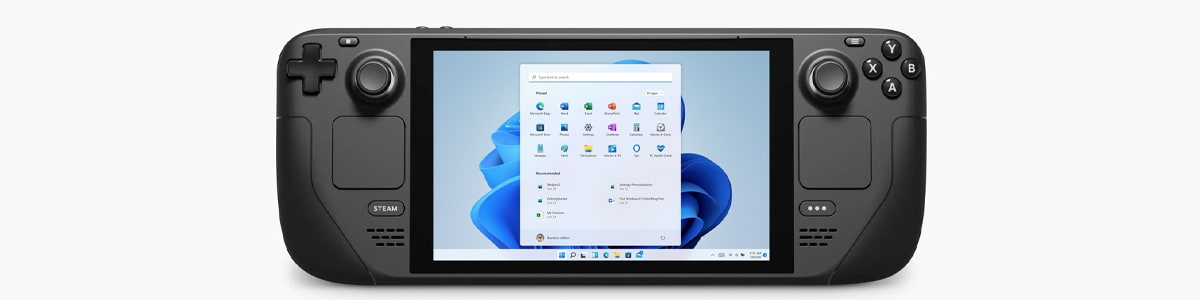
Protect Your Steam Deck With Upsie
Whether running SteamOS, Windows, or another operating system entirely, it’s essential that Steam Deck owners look to protect their consoles with an extended warranty.
Valve offers a limited warranty designed to cover manufacturing defects and issues with workmanship for 12 months. However, Steam Deck owners can easily upgrade and extend this coverage with Upsie. All of Upsie’s extended video gaming warranty packages are designed to offer complete peace of mind.
With that, manufacturing defects, mechanical faults, and other failures are comprehensively covered. Furthermore, extended Steam Deck warranty customers also get further protection in the event of accidental mishaps. Accordingly, their Steam Decks are insured against drops, cracks, liquid spills, and any other damage caused unintentionally.
Comprehensive, affordable, and easy to understand, all extended Steam Deck warranty policies from Upsie are fully transferable if you sell your Steam Deck. In addition, they include a variety of repair and replacement options. Claims are unlimited, too, up to a Steam Deck’s purchase price. Find out more exclusively at Upsie.com or via the Upsie smartphone app for iOS and Android devices.
Learn More About the Steam Deck:
* This article is over 6 months old and may or may not be updated.
