
Return navigate_next
Where to Find the Serial Number on Apple Devices
July 27, 2021 *
As a detail-oriented tech consumer, you pay close attention to every cutting-edge feature on your iPhone, iPad, or MacBook. Still, if you're like most users, you've never stopped to think about the Apple serial number emblazoned on your device. After all, you rarely need to utilize this feature.
They may seem innocuous, but Apple serial numbers are quite important. They play a crucial role in identifying your exact device if something goes wrong and you require specific technical support. This can make matters complicated if you have no idea where these essential numbers are located. Keep reading to learn where you can find the serial number — and how you can make the most of it.
Tracking Down the Serial Number on your iPhone
Gone are the days of cracking open your expensive device and searching exhaustively for a difficult-to-spot serial number. Today, locating this piece of information is as simple as rooting through iOS a bit.
To begin: navigate to the Settings menu on your phone. Select General followed by About. You should be greeted by all of your phone's vital information, including the serial number.
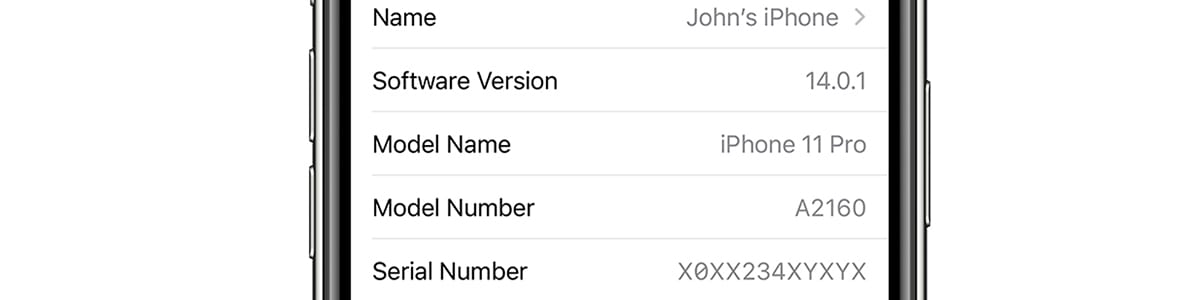
Thankfully, if you need a serial number for an iPhone you don't have on you, you can still access it. Simply log in to your Apple ID account to access this information on the go.
If you're feeling old school and want to crack open your phone and fish for the needed numbers, you are more than welcome to do so. Simply pop out the tray that holds your SIM card and you will find the IMEI/MEID number engraved. This acts as a backup serial number for your phone.
Apple Serial Number on Your iPad and MacBook
There's a lot to love about the Apple ecosystem, but from a practical standpoint, the similarity between devices is especially helpful. This makes it easy to operate your phone, tablet, watch, and television in perfect harmony. It's also useful for mundane but important tasks such as figuring out your serial number. Thankfully, this process is just as simple on the iPad as it is on the iPhone.
If you're daring enough to keep your iPad without a protective case, locating the serial number should be as easy as placing the device face down. On the back of your iPad — near the bottom — you'll see a wealth of fine print. Break out a magnifying glass or squint. Either way, you should be able to spot the serial number with little effort.
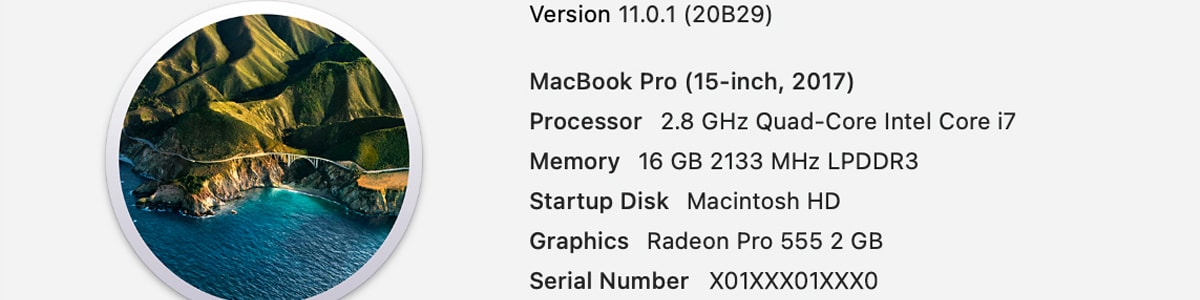
As on the iPhone, you can also utilize the Settings menu to find the info you need. The General section and the About area will have all the useful digits you require. Your MacBook also has its serial number branded on the device itself. In this case, it's on the bottom of the device. The number will be easily identified once you flip your MacBook over.
Apple TV, Apple Watch, And AirPods
The process for finding the serial number on the Apple TV looks a lot like that described above for other Apple devices. Relevant numbers can be found by venturing into the About section in your Settings menu. Again, you can locate the number on the bottom of the device itself.
On the Apple Watch, the process of physically locating the number is a bit more complex. This will require removing the watch band and checking the slot. Of course, another trip into the Settings menu of your Apple Watch will also do the trick — but some hands-on users may prefer to dismantle the device.
Track down the charging case for your AirPods, and you'll find the serial number etched into the underside of the lid. With the AirPods Max, the serial number is hidden under the left ear's magnetic cushion.

Simplify the Repair Process With Upsie
It helps to know where and how to locate your Apple device's serial number, but repairs can be further simplified when you secure extended warranty coverage from Upsie. All Upsie's plans address a variety of problems that iPhones, iPads and other devices encounter. These include accidents like drops and water damage.
Upsie has a subscription warranty plan for smartphones and a non-subscription plan for other devices. Both plans offers comprehensive coverage to keep your devices safe.
Equipped with an extended warranty, you'll enjoy far greater peace of mind as you navigate life with an Apple device. You'll also save considerably if your extended warranty comes from Upsie, as they are able to pass on savings by cutting out the middleman. The Upsie reps will even schedule a repair appointment for you.
* This article is over 6 months old and may or may not be updated.
