
Return navigate_next
Sync Multiple JBL Speakers in 3 Easy Steps
January 9, 2022 *
With over 20 current models to choose from, JBL’s ever-growing range of speakers is now renowned worldwide. In addition, models like the Flip 5 continue to attract rave reviews. The numerous styles include portable speakers, party speakers, soundbars, smart speakers, and more.
However, despite their popularity, the ease with which buyers can sync multiple JBL speakers remains frequently overlooked. Today, various protocols, including JBL Connect, JBL Connect+, and PartyBoost, allow users to connect up to 100 speakers. With that, the possibilities are endless. Better still, users can sync multiple JBL speakers in just three steps.
How to Sync Multiple JBL Speakers
JBL Connect has long allowed users to sync multiple JBL speakers wirelessly via Bluetooth. JBL Connect+ then introduced a further degree of functionality, powered by an accompanying smartphone app. The latest JBL speakers now also benefit from PartyBoost. PartyBoost is a revised protocol designed to improve upon Connect+ that’s tailored to benefit from the newest hardware innovations developed by the manufacturer.

Yet, the easiest way to sync multiple JBL speakers is by utilizing the core method that’s relied upon most widely. Connecting wirelessly via Bluetooth is the best way to connect older and newer models alike – something that isn’t possible by relying solely on Connect+ or PartyBoost, for example.
Step 1. Sync the First JBL Speaker to Your Smartphone
The process required to sync multiple JBL speakers first involves connecting at least one device to your smartphone via Bluetooth. The process is straightforward. Simply activate pairing mode by pressing the speaker’s relevant button for three seconds.
The same process can also be employed on laptops, tablets, and any desktop computer equipped with Bluetooth functionality.
Step 2. Get the Party Started
Connecting a second or third speaker is now just as easy. To start the process, begin playing music on the first speaker using your preferred app, like Spotify. Now, turn on and press the relevant pairing buttons on any additional JBL speakers. These speakers should simultaneously sync alongside the first device. The process can take up to 30 seconds.
Once completed, the same music will then play from all connected speakers at the same time. Controlling one will have the same effect on any other connected devices, allowing you to get the party started wherever two or more JBL speakers are located in the same space.
Step 3. Sync or Disconnect JBL Speakers as Necessary
According to JBL, up to 100 speakers can be synced. It may be necessary to take their word for that, as two or three will often be enough in most instances! That said, adding more is as simple as repeating the second step outlined above.
Meanwhile, to remove an individual speaker, just press and hold the relevant pairing button for a second time to remove it from the group. It’s as simple as that.
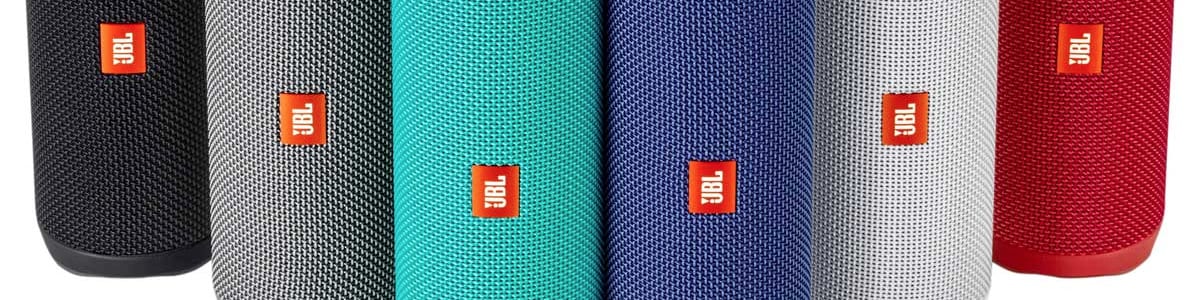
Additional JBL Connect+ and PartyBoost Functionality
Individuals with speakers specifically equipped with JBL Connect+ or PartyBoost can also tap into several other pieces of functionality. JBL designed these to work primarily with secondary speaker models packing the same technology. As such, it’s a good idea to know which JBL speakers use which protocols for pairing.
JBL Connect
JBL Connect+
PartyBoost
All older portable JBL speakers rely exclusively on the straightforward connection method outlined above, which is essentially JBL Connect. JBL Connect+ and PartyBoost add an extra layer of functionality for newer models, bringing things like app support to the table. As a result, it’s advisable to choose models that rely on the same primary connection protocol if syncing multiple JBL speakers is a priority.

Protect Your JBL Speakers With Upsie
By their very nature, portable speakers like the JBL Pulse 4 and JBL Flip 5 are at an increased risk of drops, liquid spills, and other accidental damage. To safeguard against such eventualities, users should pair their JBL speakers with an Upsie portable speaker warranty.
Upsie’s portable speaker warranties are both comprehensive and affordable. Benefits include protection against accidental damage, manufacturer defects, mechanical faults, and all manner of other failures for up to three years. In addition, Upsie’s warranties cost up to 70 percent less than extended warranties and service contracts sold elsewhere.
For the best protection at the best price, choose Upsie.
Learn More About Portable Speakers:
* This article is over 6 months old and may or may not be updated.
