
Return navigate_next
The Alienware Lineup: m15 and m17 Models Compared
February 17, 2021 *
If you’re a gamer who wants to game on the go, there’s nothing quite as satisfying as a full-powered gaming laptop. In this space, Alienware is the undisputed market leader. It has the brand recognition and stellar distribution through Dell. Additionally, the brand is pumping out impressively thin gaming laptops packed full of the latest features.
If you’ve looked into buying one, though, you may have noticed that the Alienware lineup is a bit complex. Dell’s main landing page for Alienware laptops lists a staggering 27 models to choose from. Not sure what to make of it? Check out our comparison and explanation of the lineup below.
And if you’re about to buy a new Alienware gaming laptop, don’t forget to protect that purchase. An extended laptop warranty from Upsie with accident protection is the perfect way to do so.
Understanding the Alienware Lineup
Alienware offers a range of models, and within each model are tons of customization options. It’s a lot to keep track of. However, understanding the key terminology goes a long way.

The m Number
First, the m number. Currently, Alienware sells m15 and m17 gaming laptops. The primary difference indicated by this number is screen size. m15 laptops have 15.6 inches of screen real estate, while m17 machines have 17.3 inches.
There are some other differences between the two, including graphics card potential. In the R3 series of each, for example, the m15’s GPU used Max-Q technology. That sounds fancy, but it actually means less graphics power. The m17 uses a complete GPU – no Max-Q to be found.
Other small differences exist, but these are the main two. If you want maximum screen size and maximum graphics power, shell out a little extra for an m17.
The R Number
The other top-line number to note is the R-series number. Currently, Dell is selling both R3 and R4 machines, and you can find R2 machines elsewhere. While the company hasn’t come out and said it, the “R” likely stands for “revision.” The R3 machines are newer and more powerful than the R2s. And the R4 laptops are newer, more powerful, and markedly more expensive than the R3s.
If you want the latest and greatest components and technology, go for the highest R number.

Choosing a Model
So, how do you choose which model to purchase? One of the top factors for most buyers is budget. Alienware gaming laptops start out expensive and go up from there. So, if budget is a concern, picking up an older or smaller model might be the way to go.
Within a particular R series, both the m15 and m17 are pretty similar in terms of basic specs. One noticeable physical difference is the keypad. The m17 has one built in, while the m15 doesn’t. Depending on your gaming and other computing needs, this could be a pretty big factor. If you’re regularly operating without an external keyboard and you need a keypad, you need the m17.
One somewhat unusual factor when buying an Alienware gaming laptop is that Dell offers multiple screen types for just about every model. If buying used, you need to take note of this. The stock screens are going to perform very well, but for a modest upgrade, you can add some serious screen performance. The m15 R4, for example, starts with an impressive HD display with 300Hz refresh and 100% sRGB color gamut. But it can be upgraded to an OLED UHD screen with 100% DCI-P3 color gamut and eye tracking. The screen upgrades are even more drastic on the previous year’s models, because the base screen wasn’t quite as impressive.
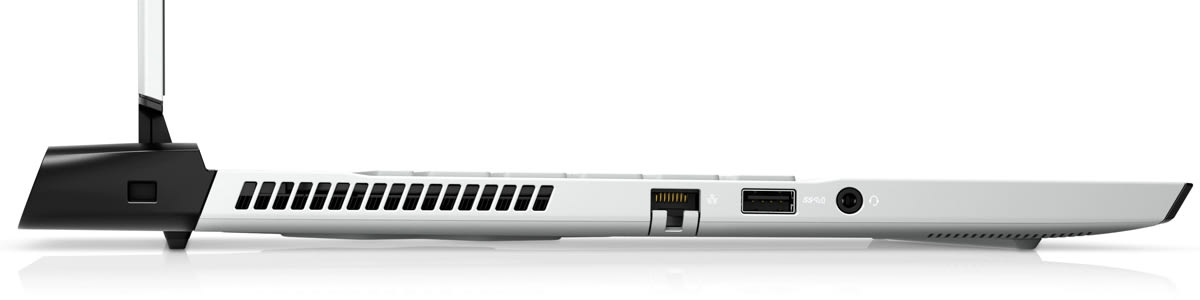
Both Models Need Protecting
Whichever model you end up selecting, either an m15 or an m17, you’re picking up a pretty expensive piece of machinery that you want to last a long time. Of course, you’re also very intentionally buying a portable device. This means you’re going to be sliding it in and out of bags, carrying it around, setting it up in various locations, and so forth.
The chances of usage-related damage and accidental damage go up considerably when you’re using a gaming laptop rather than a desktop. That’s why, no matter which model you pick, you need an extended laptop warranty that includes accident protection. Upsie’s laptop extended warranties keep you covered in just about any scenario: any kind of accidental damage including liquid damage, plus coverage for component failures due to use or defect.
Don’t get left out in the cold with no way to game. Protect your new gaming laptop today with Upsie, and you’ll be covered if something should go wrong.
Learn More About Laptop Warranties:
* This article is over 6 months old and may or may not be updated.
