
Return navigate_next
Why Every PC Gamer Should Try HP’s Omen Gaming Hub
February 17, 2022 *
Legacy computer companies have spent decades trying to capture the enthusiast PC gamer. Dell’s purchase of Alienware way back in 2006 kickstarted this trend. HP has since joined the fray.
Hewlett-Packard’s Omen lineup of gaming PCs, laptops, and monitors, now boasts a loyal audience. Fans love to customize their gear and broadcast their gaming exploits worldwide. To acknowledge this passion, HP’s Omen Gaming Hub software aims to put ultimate control at the player’s fingertips.
Interested in the Omen concept but not sure whether — or how — to get involved? Keep reading to learn more about this must-have download for anyone using Omen gaming products.
Notable Features and Functions of the Omen Gaming Hub
There’s no shortage of frontends available for PC gamers. For example, Steam, the Epic Game Store, and the Xbox app on PC all have some form of built-in controls for players. Moreover, several great options are available from each player’s respective GPU provider, be it Nvidia or AMD.

Given this vast selection, why would players want or need another piece of software such as Omen Gaming Hub? Reasons abound, but the first is arguably the most compelling: this is a wonderful tool for casual players. After all, some gamers don’t want to mess with the hassle of overclocking their CPU or GPU. The Omen Gaming Hub allows users to easily tweak their settings so they can get the maximum performance out of their hardware.
Accessible Collections
Plenty of players have games on storefronts they don’t always use. Very few people play exclusively through Steam or the Epic Games Store. HP Omen Gaming Hub compiles the player’s collection from all of these storefronts and makes them accessible within the software. Bid farewell to constant switching between Steam or EGS launchers.
Another notable feature from HP: the remote play functionality inside Omen Gaming Hub. Similar features already exist on the Xbox app for PC and through Steam, but it’s nice to see another company taking a shot at this approach.
Flexible Support
Support for both Android and iOS devices exists, as well as Windows in general. This means players can use an old, technically obsolete laptop to play newly released games remotely. Of course, this remote play technology is never perfect — and Omen Gaming Hub is no exception. Game experiences can differ greatly depending on the internet connection and the need for fast-twitch reflexes and inputs.

Another cool offering worth thinking about? Oasis Live. This program is currently in beta and acts as a virtual living room of sorts. In Oasis Live, players can get together with friends to chat, play games, or hang out and watch Twitch. It’s an interesting alternative to services like Discord. Yes, it’s still a work-in-progress — but it’s definitely something to keep an eye on in the future.
Omen Gaming Hub Compatibility with Omen Hardware
Players with an Omen gaming PC, laptop, or other peripherals will get the most out of Gaming Hub. Inside the Gaming Hub software is Light Studio, which allows for intriguing color customization. Enthusiast PC gamers love tricking out their rigs with all sorts of RGB lighting.
These lights adorn several different Omen gaming PCs, as well as laptops and even mice and keyboards. Light Studio allows the player to set up different lighting modes and patterns, with each game using its own profile. Is it necessary? No. Is it cool to look at and experience? Absolutely.
HP’s Omen Gaming Hub accomplishes a lot that is already seen in software from Valve, Epic, and Microsoft. However, that doesn’t mean players should pass up on trying the software for themselves. This is especially true of anyone who already owns hardware from Omen. Previous ownership should make testing this system out a no-brainer.
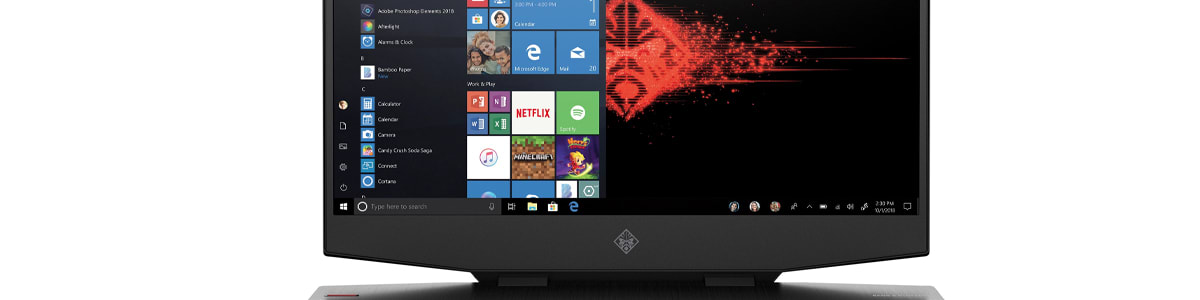
It will be interesting to see if Oasis Live can do everything HP is hoping it can — and whether or not it will find an audience among players. Either way, the conclusion is clear: as an overall package, Omen Gaming Hub deserves a look from players who have grown tired of the same old software and storefronts.
Level Up the PC Gaming Experience With Upsie
Gaming PCs represent a huge investment — one that must be protected with an extended computer warranty from Upsie. Any number of things could go wrong, especially when pushing hardware to its limits. Why not play it safe?
Upsie’s warranties are comprehensive, affordable, and intuitive. With Upsie, customers can make unlimited claims up to the purchase price of the device and gain access to a network of certified repair options.
For the best protection for your PC, choose Upsie.
Learn More About PCs and Laptops:
* This article is over 6 months old and may or may not be updated.
