
Return navigate_next
How to Transfer Data From an Android to an iPhone
September 19, 2021 *
Surveys about smartphone brand loyalty recently revealed some surprising information. In particular, quite a few users of at least one brand of Android phones plan to defect to Apple iOS phones. Of course, Android users should find it easy to move data from one Android phone to another, no matter the brand. Find out why people switch from Android phones to iPhones and the simplest ways to make the switch.
Why Would Android Users Switch to iPhone?
A survey from Sell Cell provided some surprising information about the loyalty of some Android users:
- Loyalty to the Samsung brand dropped from over 84 percent in 2019 to about 74 percent in 2021.
- Even with rising phone prices, only about one-third of the potential defectors say they would make the switch because they wanted to maximize value.
- A majority of people who planned to switch away from Samsung said that privacy concerns fueled their decision to switch to an iPhone.

Smartphone users who primarily plan to switch away from Samsung because of the cost will probably look at other Android brands with low-priced options. After all, most consumers think of Samsung and Apple as high-end brands. Consumers who mostly care about privacy might feel that the latest iPhones offer them more assurance. They don't care about the cost as much as keeping their private information secure.
How to Switch From Android to iPhone
Google ensures people have an easy time upgrading from one Android phone to another. In contrast, Apple takes care of people who want to switch from an Android to an iPhone. In fact, Apple even has a handy app called Move to iOS on the Google Play store.
Of course, most users find transferring from one Android to another or one iPhone to another somewhat simpler. At the same time, the Move to iOS app makes it fairly easy to transfer most data from Android to iPhone in a few simple steps:
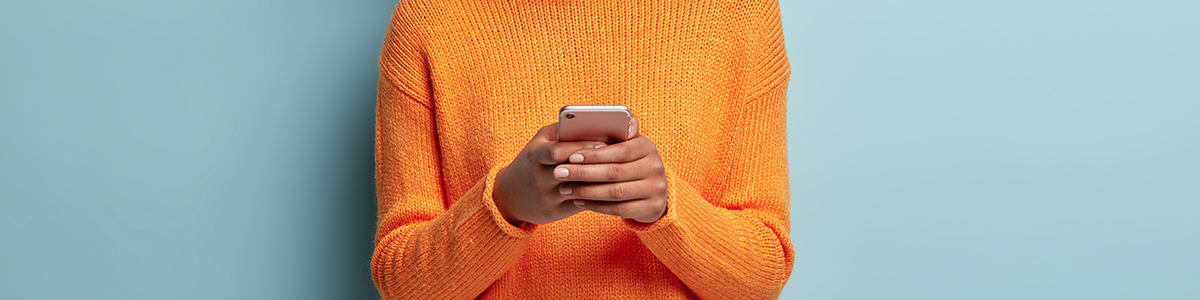
- Turn on both devices. To ensure they don't run out of charge, plug them both in.
- On the Android smartphone, download and open the Move to iOS app.
- On the iPhone, navigate to Move Data From Android from the Apps & Data screen.
- Follow the instructions and wait for the transfer to end.
After the automatic transfer finishes, users may need to move some data manually. Common examples include books and music. Of course, new iPhone owners will also need to download iOS versions of their favorite apps from Apple's App Store.
What is the Best iPhone Extended Warranty?
Customers should protect their phones with an extended warranty. However, extended warranties offered at check-out often have inflated prices with low coverage. Instead of purchasing from manufacturers or retailers who inflate prices, choose Upsie.
Upsie sells smartphone subscription warranties directly to consumers and offers warranties that cost just $9.99 per month. Upsie offers broad coverage, low prices, and unmatched 24-7 claims service.

Some highlights of Upsie’s warranties for iPhones include:
- An Upsie iPhone extended warranty offers access to by-mail or local certified repairs, including Apple's Genius Bar.
- Coverage includes protection against spills, drops, touchscreen problems, and much more.
- There is no eligibility window, meaning that customers can purchase an iPhone warranty for older phones as well. So there's no need to make a quick decision at the sales counter.
Deciding to protect your new phone with Upsie is a simple decision. Smartphone users get premium protection for a better price.
Learn More About Smartphones:
* This article is over 6 months old and may or may not be updated.
