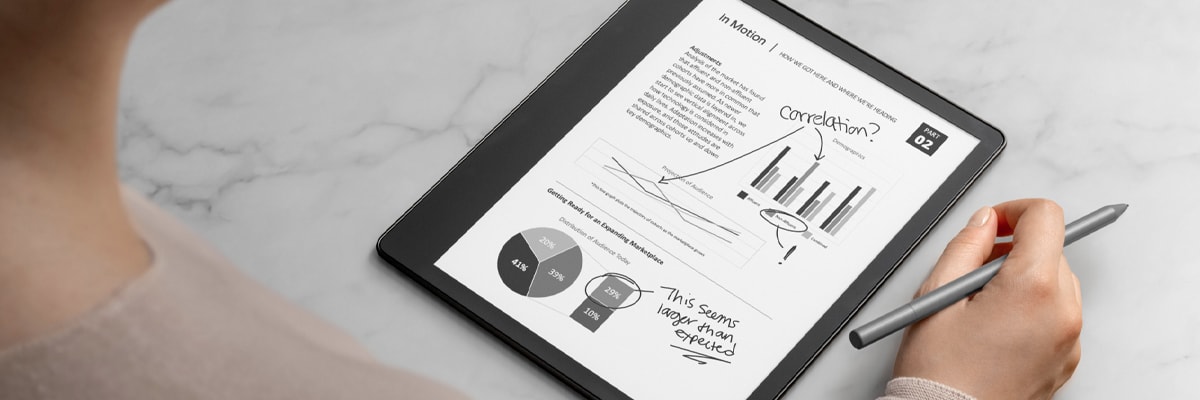
Return navigate_next
Kindle Scribe Specs and Details
October 20, 2022 *
The Kindle Scribe is Amazon’s newest addition to the Kindle line. It adds the option to write on the Kindle’s display — something that wasn’t available in previous models. With this addition, Kindle competes with other digital notepads like the reMarkable tablet.
Kindle Scribe Specs
The Kindle Scribe takes many of the features customers love about the Kindle Paperwhite and adds to them. For example, the Kindle Scribe has a 10.2-inch 300 PPI glare-free screen that allows users to read books outdoors under direct sunlight without issues.

In addition, the Kindle Scribe comes with a Basic or Premium Pen. The Premium Pen is unique and has the following features:
- Attaches magnetically
- Dedicated eraser
- Shortcut button
- Never needs charging
With the Pen, you can handwrite notes on your Kindle while you’re reading a book or write and doodle on a blank page. The Kindle Scribe allows you to organize notes into folders for easy access. Amazon also announced an accompanying app that will be released in 2023 for remote access to your Kindle notes. In addition, you can import and mark PDF files and Microsoft Word documents and then share them with IOS and Android devices.
With warm light and auto-adjusting screen lighting, you can read your Kindle comfortably in any lighting without eye strain. Plus, the battery life is great and will last for weeks or even months, depending on your usage.
The cost of the Kindle Scribe with the Basic Pen is $339.99, and the cost with the Premium Pen is $369.99. If you purchase the Premium Pen, you also have options to upgrade the storage capacity of the Kindle Scribe. The 32 GB option costs $389.99, and the 64 GB option costs $419.99.
The Kindle Scribe also uses USB-C charging.
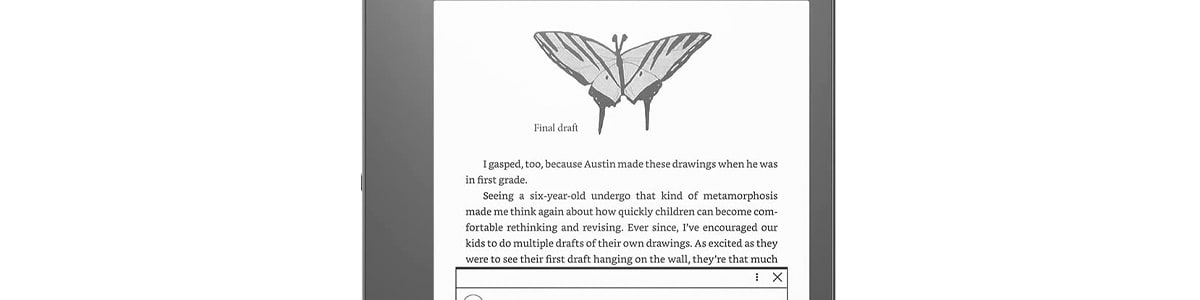
Where Can You Buy the Kindle Scribe?
Customers can find the Kindle Scribe on Amazon. In addition, customers can purchase books, apps, and other content for the Kindle Scribe through the Kindle Store.
The Kindle Scribe comes with a four-month subscription to Kindle Unlimited. With this, you gain access to over 1 million nonfiction books, thousands of audiobooks, and three magazine subscriptions of your choice. Plus, those with a Prime membership will continue to receive access to a rotating selection of titles in the Kindle Store.
Who Should Purchase the Kindle Scribe?
“Kindle Scribe is the best Kindle we’ve ever built, creating a reading and writing experience that feels like real paper,” Kevin Keith, the vice president of Amazon Devices, states. “It’s also ideal for reviewing and marking up documents, managing your to-do list, or doodling over a big idea.”
The Kindle Scribe is a versatile device that allows customers to read, draw, and write on the same device without having to switch back and forth between notepads, sticky notes, and paperback books. Instead, the Kindle Scribe combines everything into one simple device.

However, the Kindle Scribe isn’t a novel idea, and there are other options available. For example, the Remarkable 2 was released in 2020 with similar features. It’s a tablet ereader with the option for note-taking and doodling. It costs $299 with a $129 Marker Plus (for note-taking). So you’ll spend between $299 and $428 on the Remarkable tablet. Overall, the Kindle Scribe is the better deal.
So, who should purchase the Kindle Scribe? The Kindle Scribe is a great option for those looking for a tablet that does everything. If you already own a Kindle, you may not need to purchase the Scribe. However, the addition of the note-taking feature is extremely helpful. As a result, the Kindle Scribe is worth considering if you’re a book lover, a writer, or a student.
Protecting Your Kindle With an Upsie Warranty
Upsie offers a great extended warranty for your new or used Kindle ereader. In addition, Upsie’s warranties are affordable. For example, a three-year warranty for a $369.99 Kindle Scribe costs just $102.99. This warranty includes comprehensive protection against:
With an Upsie warranty, your new Kindle is safe from accidental damage and defects. Get the best protection at an affordable price when you protect your Kindle with Upsie.
Learn More About Tablets:
* This article is over 6 months old and may or may not be updated.
