
Return navigate_next
How to Setup Your New Element TV Set
November 13, 2020 *
According to Tom’s Guide, consumers who want to upgrade to 4K TV without spending an arm and a leg should consider an Element TV. Element strives to bring consumers high-tech products, but at a friendly price-point to homes across America. Element is currently the only TV manufacturer proudly assembling in the USA.
While Tom’s Guide admits these televisions may lack some of the advanced features of more expensive brands, the basic features perform extremely well. With that in mind, an Element television is a great option for any room in every home.
A Quick Guide to Setting Up an Element TV
Anybody who has bought one of these TV sets as their introduction to 4K TV might benefit from this quick guide to setting up common features for an Element TV.
How to Reset an Element TV
If the TV doesn’t work as intended, or owners want to transfer the set to someone else, they can reset it to its factory settings. Note that this reset will erase all preferences. Thus, the TV will need to be set up again before use.
These steps will reset it:
- Under the Menu, choose TV Settings and then select General.
- Under General, select Restore Defaults.
How to Change Input Without a Remote
It’s more challenging to change settings without the remote. There are a number of ways to accomplish this task, but this appears to be the easiest:
- Turn the TV off and then back on.
- As soon as the TV logo displays, push the Channel and Menu buttons at the same time.
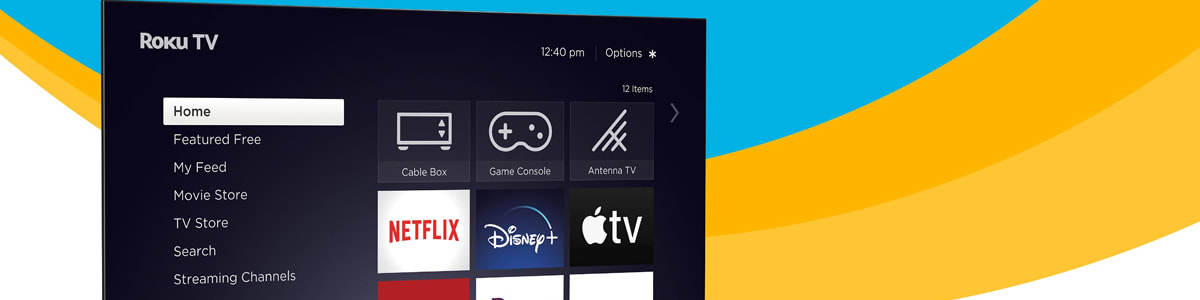
How to Run the Channel Auto Scan
Some TV manufacturers use different terms to refer to their channel scanning function. Element calls this function “Auto Scan.” These instructions to use auto scan for on-air TV channels work for most Element TV models:
- Use the Menu button to find TV Settings.
- Under TV Settings, Select Channel and ensure the setting says “Air.”
- Select “Auto Scan.”
For the Element Fire TV:
- Choose Settings -> Live TV -> Channel Scan.
- Follow the prompts.
How to Program DirectTV on an Element TV
Millions of people subscribe to DirectTV to access movies, shows, and other kinds of content. It’s fairly simple to use DirectTV with an Element TV too by using the DirectTV remote:
- Find the Mode switch on the top of the DirectTV remote and set it to TV.
- Press and hold both the Select and Mute buttons on the remote until the remote’s light blinks on and off two times. After that, release both buttons.
- Using the Direct TV remote, enter the five-digit code for the TV set. You should find this number in your remote guide, but the most common code for Element TV sets is 10178.
- Hit the Volume Up button once, and then set the DirecTV remote’s switch back to Satellite.

How to Connect an Element Smart TV to WiFi
As with almost any connected device, the user will need a wireless network key and network name to begin connecting the Element Smart TV to home WiFi. Otherwise, establishing the connection just takes a couple of simple steps.
- First navigate to Settings and then to Select Network.
- Select the WiFi network name and then press OK.
- Enter the network key (password) and click Connect.
If you have other questions about setting up your Element TV, contact their customer service team.
Is an Element TV Extended Warranty Worth the Money?
Even though Element TV produces relatively affordable smart TVs, they still represent a sizable investment. While Element and other brands produce good-quality products, modern TV sets come with a number of delicate components. As an example, just repairing a malfunctioning screen may cost more than the price paid for the new set in the first place.
It’s important to take the time to shop around to buy the best TV set for a family’s budget and preferences. Besides comparing screen sizes, prices, and features, TV buyers can also compare extended warranties to make certain they protect their investment.
Upsie offers affordable Element TV warranties from their website. Even better, Upsie gives people who buy a new TV up to 11 months to buy a protection plan, so there’s no need to make a quick decision and regret it later. Upsie members get 24-7 claims service in addition to access to in-home repairs by certified technicians.
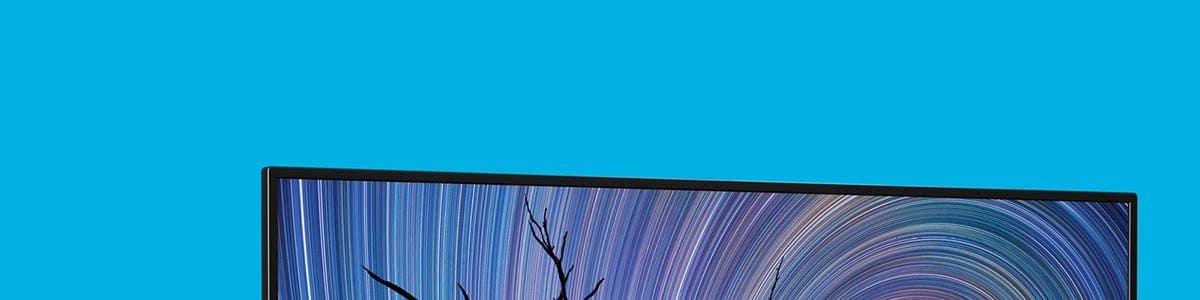
Compare Element TV Extended Warranties Online
For Element or any other brand, just visit the TV extended warranty page and choose the brand. From the Element TV warranty page, confirm the purchase price to view the Upsie warranty prices for two, three, or five years of reliable warranty protection.
Learn More About TV Warranties:
* This article is over 6 months old and may or may not be updated.
