
Return navigate_next
A Step-by-Step Setup Guide for Your Vizio TV Set
November 23, 2021 *
According to the Orange County Business Journal, Vizio emerged as the second-ranked seller for TV sales in the United States by 2020. However, Vizio still operated privately and didn’t hold its first IPO until 2021. By 2021, they had sold over 80 million sets and 11 million soundbars and claimed about 12 million active SmartCast accounts.
Using the SmartCast system, users can run their TV from a phone or tablet app and can run both Apple AirPlay and ChromeOS, plus it enables voice control. Here’s a quick Vizio TV setup guide.
How to Setup a Vizio Smart TV
Vizio offers a Quick Start Guide on their website, and it also includes a hard copy in the box. This guide provides step-by-step instructions to set up a Vizio TV quickly.

To summarize the basic steps:
- Unpack the box to find the TV and stand, remote and batteries, power cord, and guide.
- Tighten the screws on the base and then place the TV and stand on a clean, stable surface. The guide also includes instructions for mounting the set on the wall, but an additional wall mount is required.
- Insert the batteries into the remote, and plug the power cable into the back of the TV.
- Turn the set on, use the remote to press OK on the setup app, and follow the instructions.
The guide also offers brief instructions about connecting the TV to WiFi or hooking up such external devices as antennas, cable boxes, and DVD players.
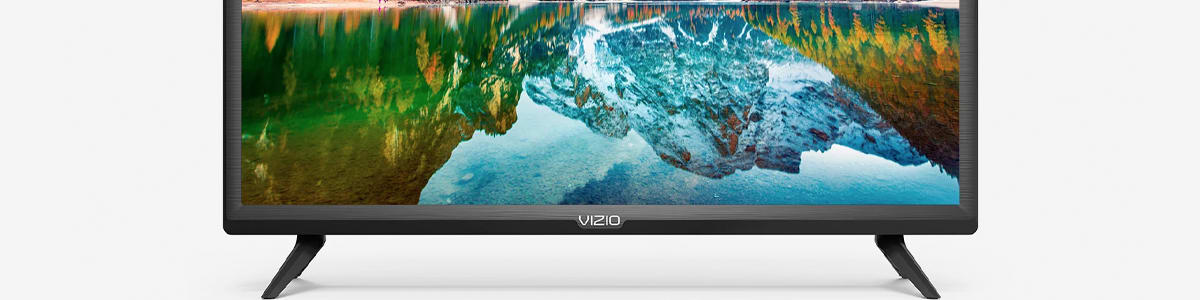
Which Vizio TVs Are Most Popular?
According to Tom’s Guide, Vizio can deliver high-performance TVs for less than some competitors because they don’t include features that most TV watchers won’t prioritize. For instance, Vizio TVs might lack intelligent home dashboards and advanced tuners, but they don’t skimp on picture quality and a functional streaming platform.
Of course, Vizio produces a lot of different TVs, so some consumers might find it challenging to sort through them all. To get started, look at some of the most popular options:
- OLED: The Vizio OLED TV with a 55-inch screen retails for about $1,100, making it an affordable choice for picture quality and a solid streaming platform. However, for the price, gamers may feel dissatisfied with this set’s performance.
- Vizio V Series: The V Series offers excellent value, with its 40-inch LED set selling for about $540. The audio could sound better, but an inexpensive soundbar could fix that common issue with almost all TVs.

The First Thing to Buy With a Vizio TV
Vizio TVs are vulnerable to damage from dead pixels, screen burn-in, connectivity issues, and more. The best way to protect your new TV is by pairing it with an Upsie extended warranty.
Upsie’s warranties for TVs protect against screen, mechanical, electrical, and electronic failures. Even more, Upsie offers customers up to 11 months to register a television warranty and provides no-deductible, in-home repair services. Customers can also make unlimited claims up to the purchase price of the TV.
In addition, Upsie charges up to 70 percent less than their retail warranty competitors. With Upsie, customers receive the best protection on the market for a fraction of the price.
Learn More About TVs:
* This article is over 6 months old and may or may not be updated.
