
Return navigate_next
How to Check Your Dell Warranty Status and Coverage
August 19, 2021 *
All of Dell's desktops, laptops, all-in-ones, and tablets are sold with a limited warranty. This warranty covers manufacturing defects, mechanical issues, and various other unexpected faults for a limited period.
Furthermore, Dell customers can upgrade to one of the company's extended warranty plans. By upgrading, customers get additional access to remote fault diagnosis, onsite repairs, and, exclusively with the Dell Accidental Damage Service, protection against life's little mishaps.
But how do you know if a device is still covered, and, more to the point, to what extent? Thankfully, it's relatively straightforward to check your Dell warranty status and coverage.
Check Your Dell Warranty Status
To find out if your Dell laptop, desktop, or tablet is still under warranty, you first need to find your product's service sticker. You can find the Dell Service Tag on the side or bottom of the company's desktops and laptops.
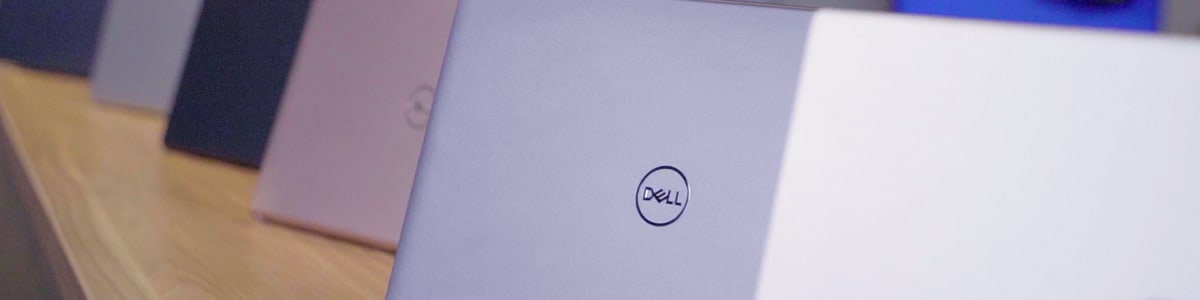
Dell tablet owners, meanwhile, will find the same information on the back panel or the bezel of their device. Printers, monitors, docking stations, and more sold by Dell all include warranties and therefore have their own service stickers, too. However, these can be trickier to find. On certain Dell printers, for example, the label may be located in the ink cartridge bay.
Helpfully, you can find comprehensive instructions on locating this information for any Dell product on the brand's website. In addition, you find a device's Dell Service Tag, checking its warranty status is as easy as entering the alphanumeric code on the company's Warranty and Contracts page.
Identifying a Device's Coverage Options
Once you locate your device's Dell Service Tag and check its warranty status, several other options are still available. You can use the same search used to review a product's warranty status to determine the coverage level in place. This will likely be the manufacturer's standard, limited warranty for newer desktops, all-in-ones, laptops, tablets, and other Dell devices.
If you have already extended the warranty, this will be reflected in the information provided via Dell's Warranty and Contracts portal. If not, Dell will offer a range of options. In addition, you can renew your warranties to cover all Dell-branded hardware repairs and replacement parts as well.
What if a Product's Warranty Has Expired?
If a device's warranty has ended, checking its status will indicate this. Customers then have a choice of either extending their warranty or, if necessary, paying for one-time support for any expired-warranty Dell product. Prices vary depending on the device, of course. However, expect to pay more in the short term for one-time support.

In the longer term, an extended warranty agreement or service contract will invariably be a more cost-effective proposition. Dell provides a range of both consumer and commercial warranties. These warranties vary in cost but are generally comprehensive. Many also offer added benefits such as Dell Data Assistant, Premium Support, Premium Support Plus, Home Installation Services, and more.
Alternatively, customers can get comparable or superior coverage courtesy of a third-party provider such as Upsie.
By cutting out the middleman, Upsie can save customers up to 70 percent on the cost of extended warranty protection. Perks of choosing Upsie include a low, $25 deductible and comprehensive coverage against manufacturing defects, mechanical faults, and accidental damage for laptops. Upsie also includes local or mail-in repairs, and claims are unlimited up to a device's purchase price.
Transferring a Dell Warranty to a New Owner
Unlike many other manufacturers, Dell allows its customers to transfer the balance of their warranties to new owners. The same provisions further allow customers who've moved to another country to benefit from the remainder of their agreement in a new Dell market.
Transferring the ownership of a warranty from one person to another is simple. To do so, you'll need your device's all-important Service Tag. In addition, you will also need the full name and zip code of the customer at the time of purchase.
Beyond that, it's merely a case of informing Dell of the new name and address. To get started, head to the Warranty and Ownership Transfer section of the Dell website.

Transfer From Dell to Another Warranty Provider
Upsie’s warranties are an alternative to manufacturer warranties and include a range of benefits, including:
- Prices up to 70 percent lower than competitors
- 24/7 customer claims services
- Accidental damage coverage for laptops
- Local or shipped repair services
- Unlimited claims up to the purchase price
Additionally, Upsie’s extended warranties overlap with the manufacturer’s limited warranty and continue to give full coverage long after the limited warranty expires. For long-lasting coverage, customers can purchase two-year or three-year warranties for their Dell devices.
In short, customers can protect their laptops and tablets from manufacturing defects, screen cracks, liquid damage, and more. For peace of mind, protect all of your devices with Upsie.
Learn More About Laptops:
* This article is over 6 months old and may or may not be updated.
