
Return navigate_next
When to Upgrade Your PC and Components
June 3, 2022 *
Buying a PC is a huge investment, so you’ll want to ensure it lasts as long as possible. A PC should last a minimum of five years, but you can extend its lifespan by regularly cleaning your PC and upgrading components. You can monitor your computer’s performance to ensure everything is working as it should. If a PC component is lagging, you can upgrade it for a fraction of the cost of buying a new computer.
Signs You Should Upgrade PC Components
There are several signs that show that it’s time to upgrade your PC. Here are some of the most obvious signs that you need to upgrade.

CPU
A CPU, or central processing unit, can last 10 to 20 years, but you may need to upgrade if it’s reaching maximum usage. You can check your CPU’s usage by looking at the “Performance” on your computer’s task manager or using other tools, such as CPU-Z. If you have trouble loading software, can’t install the next operating system update, or your computer turns on and nothing loads or instantly powers off, then your computer may benefit from a CPU update.
RAM
Your computer’s RAM should not need replacing, but you can upgrade and add to it to enhance your computer’s performance. RAM allows your computer to run multiple software or have multiple tabs open at once. It stores the data your computer is actively using to make your PC run quickly. If your computer starts running slowly or is freezing up with simple, everyday tasks, you should consider upgrading your RAM. The more RAM you have, the more your computer can do at once.
Hard Drive
The hard drive is where all the data on your computer is stored. If the hard drive starts malfunctioning, it’s crucial to address it quickly. Corrupted data and slower overall performance can indicate an impending hard drive failure. Your system may lock up, or you might see an error sign when you try to reboot your computer. Back up your data at the first sign of hard drive trouble, or you may lose all of your documents, pictures, and whatever else you have stored on your computer.
There are two types of hard drives: SSD and HDD. An HDD is a traditional hard drive that has physical moving parts. It’s more affordable than an SSD but runs slower. SSDs are newer, smaller, and faster with no moving parts.
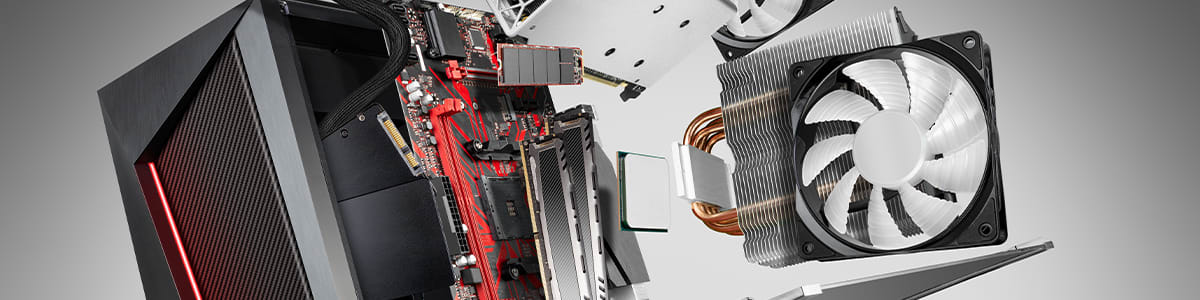
GPU
Graphics cards, or GPUs, typically last more than five years. You may need to replace your graphics card if you start to see incorrect colors, lines, or other issues with the image on your screen.
When replacing a graphics card, consider two types: Single GPU and Dual GPU. Single GPU is more affordable and better for standard users. However, if you plan to use your PC for functions like gaming or video editing, you may want to purchase a Dual GPU. They provide higher-quality graphics.
When to Purchase a Replacement PC Rather Than Update
Sometimes, upgrading your computer isn’t enough to address its issues. It’s important to know when to upgrade PC components and when to replace the PC entirely. It may be better to purchase an entirely new computer if:
- You have ongoing mechanical issues that won’t be solved with a component upgrade.
- Your operating system is too old and isn’t supported anymore.
- The cost to upgrade all components that need it is more expensive than purchasing a new PC.
- Your PC doesn’t have many compatible parts.
- You will be putting new components into a system that may not be suited to giving you the performance you want.
You can solve many of your computer’s performance issues by upgrading your PC, and new components can extend your PC’s overall lifespan. However, sometimes your computer has simply reached the end of its life, and it is a smarter choice financially to purchase a replacement.

PC Warranty
Upgrading components of your PC is a great way to keep your computer running for longer. However, a component upgrade won’t fix mechanical defects. To defend against damage, purchase a PC warranty. A PC warranty helps cover what upgrades can’t, keeping your PC’s performance strong years after purchase.
The best PC warranty is from Upsie and covers mechanical defects, power failure, RAM failure, internal issues, and more. Upsie’s laptop warranties also protect laptops from accidental damage, including drops, spills, and cracks, while saving customers up to 70% off retailers’ extended warranties. For example, for a new HP laptop costing between $500 to $749.99, you can purchase a 2-year warranty plan for $103.00 or a 3-year plan for $158.99, with only a $25 deductible.
You can also submit a claim 24/7/365, and Upsie will get your device repaired. Whether you purchase a new or used computer, Upsie is ready to keep your devices protected while saving you money.
Learn More About Computers and Laptops:
* This article is over 6 months old and may or may not be updated.
