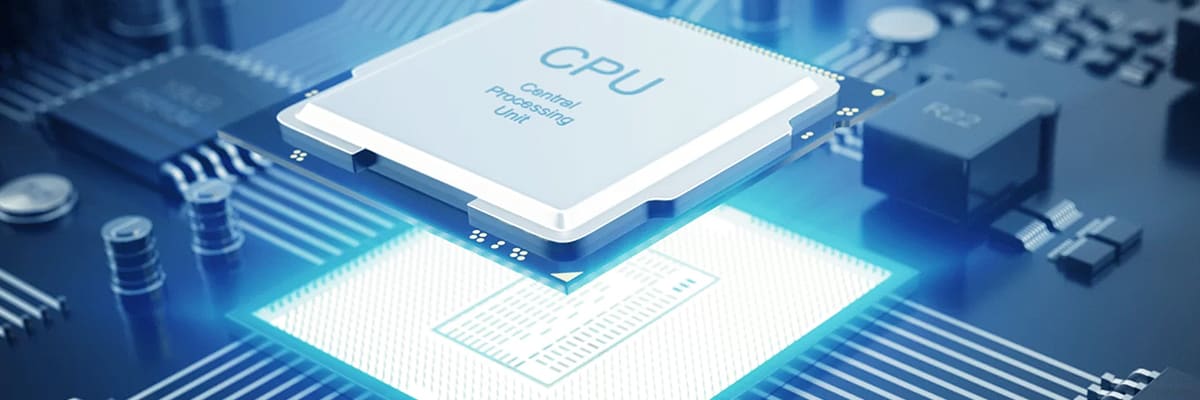
Return navigate_next
Should You Replace Your Computer CPU?
August 17, 2021 *
Some people refer to the central processing unit, or CPU, as the computer’s brain. To put it simply, a CPU receives and interprets instructions. Based on these instructions, the CPU processes input and delivers output to other parts of the machine.
What Does a Computer’s CPU Do?
Without a CPU, a computer could not do much at all. For instance, some computers, like the Raspberry Pi, don’t include much more than a CPU and a GPU, or graphical processing unit. Raspberry Pi users have to connect external peripherals, like screens, storage, and keyboards, in order to work with these tiny machines.

At the same time, a Raspberry Pi still fits the definition of a computer. This is because a computer’s identity rests largely on its CPU and not its case, keyboard, or screen. The central processing unit allows the computer to function with speed and accuracy, meeting the needs of the user.
When Does Replacing a Computer CPU Make Sense?
According to Statista, the average desktop computer functions for about five years before getting replaced. Laptops tend to survive for an average of just three years. Laptops and desktops could suffer from damage or wear that requires expensive repairs. In that case, replacing the entire device could make more sense than paying for costly replacements of key parts.
On the other hand, some computers continue to function well past their prime. Some outliers still work eight to ten years after purchase. Still, users may experience decreased performance or simply grow frustrated because their old machines cannot handle more advanced features and apps. They may want to replace a CPU and still keep the computer’s storage, memory, keyboard, case, and other components.
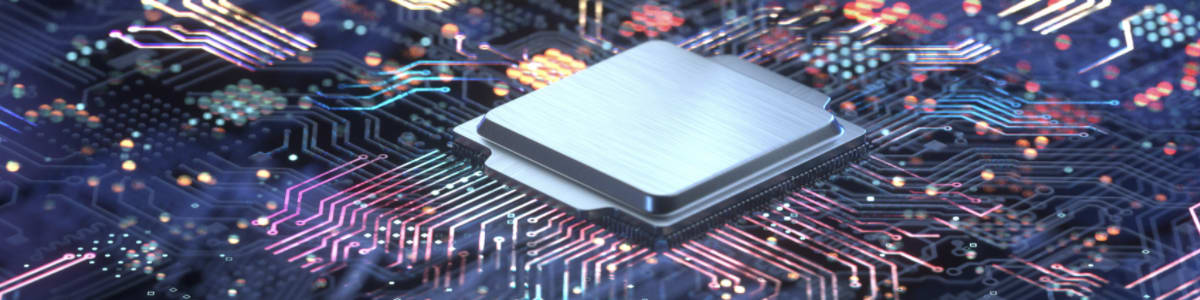
Digital Trends mentioned that, in particular, upgrades to more expensive gaming or professional computers could extend their useful life and offer a better experience. In this case, replacing components could provide a good alternative to buying an entirely new computer. The logic of repairing costlier computers is also a way for individuals and businesses to avoid waste and preserve the environment.
Tools to Help Determine When to Replace a Computer CPU or GPU
Two free utilities, CPU-Z and GPU-Z, can help tech-savvy users determine the source of an older computer’s issues. Computer owners can use these tools to help make more informed decisions about the best way to preserve their machines or determine if it’s time to send them to the recycling bin.
Especially with low- to mid-priced computers, the availability and cost of better CPUs may still make replacing them a better choice than repairing them. In other cases, replacing RAM, storage, or other parts of the computer may improve performance.
How to Keep Computers Running Longer
Taking steps to avoid damage and keep computers clean can help increase their useful lifespan. Common sources of early CPU failure or performance problems include contamination, overheating, power shorts or surges, and defects.

Purchasing an extended warranty from Upsie can help protect your CPU from damage. Upsie computer warranties will replace your old CPU in the case of early wear, power shorts and surges, or defective components. Additionally, if repairs don’t make sense, Upsie will replace the unit as a whole.
With Upsie’s competitive pricing, flexible service options, and 24-7 customer claims support, Upsie ensures that customers save money when they need expensive repairs from reliable service centers. Having full warranty coverage on your computer gives you peace of mind for years to come.
Learn More About Computers:
* This article is over 6 months old and may or may not be updated.
