
Return navigate_next
Guide to Understanding the Apple Watch SpO2 Sensor
February 3, 2022 *
The Apple Watch Series 7 is Apple’s latest rendition of the most popular smartwatch on the market. It comes equipped with a wide range of features designed to help users track their health and wellness. Some features, such as step tracking and calorie counting, are common smartwatch and fitness tracker features. One unique and interesting feature of the latest Apple Watch is its SpO2 sensor.
To help you make the most of this useful feature, we’ll take a look at how the Apple Watch’s SpO2 sensor works as well as how you can utilize it to ensure optimum health.
What is the Apple Watch SpO2 Sensor?
An SpO2 sensor measures the percentage of oxygen that your red blood cells carry to the rest of your body. Most people with healthy lungs and cardiovascular systems will have a blood oxygen level of 95% to 100%. However, there are many who live perfectly healthy lives and exhibit a blood oxygen level slightly below this range.
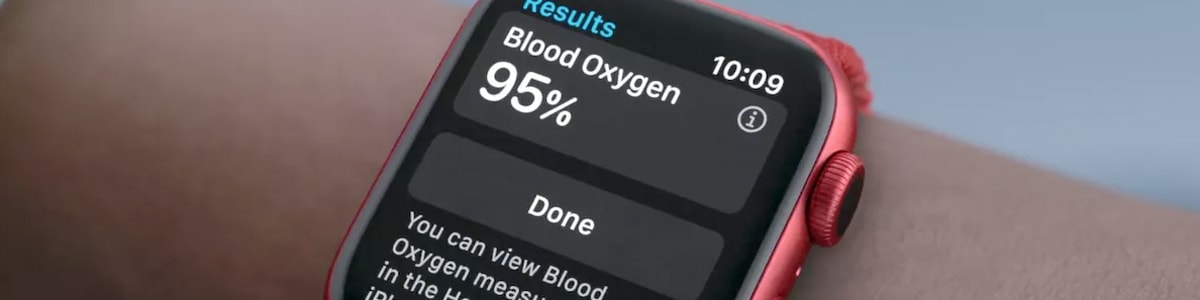
Why Would You Need to Know Your Blood Oxygen Level?
Unlike calories burned or steps taken in a day, there’s not much you can do on your own to change your blood oxygen level. Therefore, it may seem that measuring your blood oxygen level with an SpO2 sensor would amount to little more than information that is interesting but ultimately not that useful. However, there are a number of reasons why the ability to measure your oxygen levels without taking a trip to the clinic can be useful.
If you have an underlying heart or lung condition, knowing your blood oxygen levels can help you better monitor your condition and its impact on your health. In addition, doctors often recommend that patients with certain heart or lung diseases keep track of the oxygen levels at home.
Sales of SpO2 sensors have also skyrocketed recently due to the COVID-19 pandemic. Since low blood oxygen levels is one common symptom of COVID-19, many people who test positive for the virus use SpO2 sensors to monitor their oxygen levels and ensure that they remain in a safe range throughout the duration of their illness.

How to Use the Apple Watch SpO2 Sensor
If you own an Apple Watch Series 6 or Series 7, you’ll have the ability to measure your oxygen level anytime you are wearing the watch. To use this feature, you’ll first need to download the Blood Oxygen app from the App Store onto your iPhone. Once you download the app, follow the on-screen steps to set up the app.
After this initial setup is complete, you can open the Blood Oxygen app on your iPhone anytime you are wearing your Apple Watch to get a live reading of your blood oxygen levels. For a more in-depth walkthrough of how to measure your oxygen levels using your Apple Watch and the Blood Oxygen app, check out this resource from Apple.
Protect Your Apple Watch With an Extended Warranty From Upsie
The ability to measure your blood oxygen levels via the Apple Watch’s built-in SpO2 sensor is just one convenient feature of the latest Apple Watch. However, one hard drop is all it takes to make all of those convenient features a moot point. With the Apple Watch Series 7 selling for several hundred dollars, failing to protect your Apple Watch with an extended warranty is a risky endeavor.
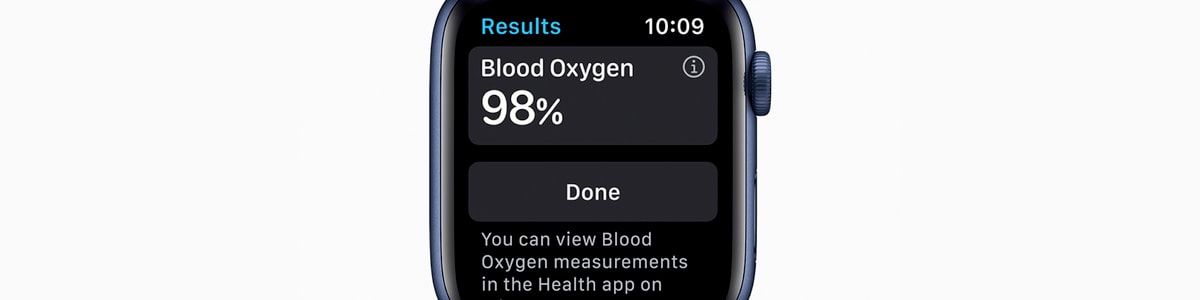
Thankfully, Upsie is able to help. With Upsie’s industry-leading extended warranty for smartwatches, you can cover your smartwatch against malfunction and damage for just a couple of dollars a month.
Whether it’s a faulty component or an accident that leads to a cracked screen and damaged internals, you can count on Upsie’s extended warranty for smartwatches to cover the costs to repair. If the damage is extensive and repairing the device doesn’t make sense, Upsie will replace the device on the first claim.
To learn more about why this warranty is the best smartwatch warranty in the business, feel free to contact Upsie today!
Learn More About Smartwatches:
* This article is over 6 months old and may or may not be updated.
