
Return navigate_next
How to Download Apps and Cast to Samsung Smart TV’s
November 3, 2020 *
Modern TVs do so much more than anyone might have imagined less than a decade ago. Today’s smart TVs take it up several notches with plenty of apps to cast to your TV. For many new smart television owners, the question comes down to what to do with all this stunning technology and how to do everything possible.
Samsung is one company that offers a broad range of apps you can download, such as PlayStation Now, Netflix, Amazon Prime Video, YouTube, Spotify and Hulu.
What Is a Smart TV?
If you are shopping for a new television after years of having your old model, you might feel overwhelmed looking at all the choices. You might not have had any reason to consider what a smart TV is, but they are highly popular TVs now. Also known as a connected TV (CTV), a smart TV is essentially a traditional television with internet integration and interactive Web 2.0 features. These TVs have become so popular because they allow you to browse the internet, view photographs, and stream videos and music. The smart TV offers a technological combination of television sets, computer systems and set-top boxes, such as a cable box. Some of the latest models even feature voice control and smart home integration.
Which Companies Make Smart TVs?
Nearly any major brand electronics company you might imagine has a smart TV for you, including Philips, Vizio, LG, Sony, Hisense, and of course, Samsung.
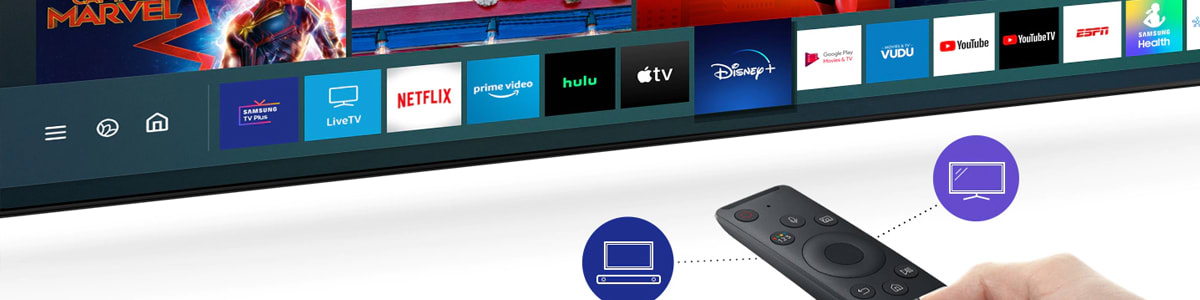
What Do People Love About Smart TVs?
One of the most notable benefits to customers who buy smart TVs is syncing computer-based streaming channels to a large-screen TV with high-end features. Watching an epic film or your rock favorite concert does not have the same impact for you when watching on your 14″ laptop that it has on your 48″ or above 60″ flat-screen TV with surround sound.
Are Smart TVs Expensive?
If you are looking for a new TV, the chances are you expect to spend a certain amount of money. Perhaps you expect to pay more than you did a decade ago, and with good reason. Depending on your smart TV specs, you might spend anywhere from $500 to $2,000 or above. Think carefully about what features and specifications are important to you when shopping for your Samsung smart TV’s. Don’t forget to invest in an extended warranty for your smart TV to help you relax and enjoy your new purchase.
What Types of Smart TVs Does Samsung Offer?
Many customers narrow their search to Samsung smart TVs. Here are a few of the top models:

What Apps Can You Download and Cast to Your Samsung Smart TV?
Once you decide on which of the Samsung smart TV’s to get, you want to start thinking about the available apps that will bring your new purchase to the next level in quality entertainment for your home theater. Similar to other smart TVs on the market, you can download the most popular streaming platforms, such as the ones mentioned earlier, but Samsung offers a few special treats for you:
- 3D Smart TV
- Digital Theatre
- DocuBox
- AOL On
- DS Video
- Mubi
- Fashion TV
- BBC News
- Chef TV
- College Humor
- Digital Concert Hall
- Home Theatre
- Showmax
- TED
- TMZ
- YouTube Kids and many more
Additionally, you can download sports channels like Fishing TV and MLB TV, as well as plenty of children’s and educational content.
How Do You Find and Download the Samsung Smart TV Apps You Want?
Now that you know a world of entertainment, sports, news and educational programming awaits you, you might need some tips on downloading these apps so you can start enjoying your purchase. Before you try to download anything, double-check to make sure you have connected your smart TV to your internet.
Here are three different ways you can find the smart apps you want for your Samsung TV:
- Hit the “home” key on your remote control, which opens your smart TV’s home screen.
- Select “apps” on your smart TV screen. It contains four circles that you use as directional buttons to navigate the various apps.
- Choose a category to browse
When you are ready to download your apps, use any of the methods you selected to find the app, then click “install” when you are ready. Remember to check for updates for your apps in your app storage area, and download them to make sure you are always ready to watch your desired programming on your favorite apps.

How to protect your Samsung Smart TV
Get ready to enjoy next-level entertainment with your Samsung smart TV and all the apps it offers. Make sure you protect your investment with an extended warranty, so you never need to experience unnecessary viewing or listening interruptions.
Upsie warranties offer complete coverage including:
- Screen burn-in
- Mechanical failure
- Power failure
- Pixel issues
- And more
Contact the Upsie Customer service team to make sure your smart TV is covered!
Learn More About TV Insurance:
* This article is over 6 months old and may or may not be updated.
