
Return navigate_next
Compare the Acer Chromebook Spin 514 Vs. the Chromebook 314
February 28, 2021 *
Acer has established a great reputation for providing affordable laptops. In particular, consumers should look at Acer Chromebooks for budget-friendly, feature-rich, and functional computers. With that in mind, the Acer Chromebook Spin 514 and the Acer Chromebook 314 have gained quite a bit of attention.
How Does the Acer Chromebook 514 Compare to the Chromebook 314?
Digital Trends spotlighted both the 514 and 314 in its list of the best of the best deals for cheap Chromebooks. While specials can change, it’s always a good idea to shop around for the right price.
For a quick comparison of these two Acer Chromebooks, these are the specs provided by LaptopVsLaptop:
- Processor: The 314 comes with an Intel Celeron N4000, which is a slightly better processor than the Intel Celeron N3350 in the 514.
- Screen resolution: The 514 has full HD with 1920 × 1080 pixels. The 314 offers HD with a resolution of 1366 × 768 pixels.
- SSD Storage: The 314 has a 64GB SSD drive; however, the 514 only offers a 32GB SSD drive.
- Memory and GPU: Both computers have 4GB of memory and an Intel UHD 600 GPU graphics card.
- Price: Typically, the 514 costs less; however, they’re generally fairly competitively priced.
Both computers have 14-inch screens and run on Google’s Chrome OS. Rather than price, the choice between these two Acer laptops may come to down the importance of processing vs. storage and screen resolution. Either one would make a great choice for a student, home, or small office, or backup computer.

What is the Acer Chromebook Spin 514?
The Acer Chromebook Spin 514 adds a 2-1 laptop to the mix. In other words, the screen can rotate into position to use this device as either a traditional laptop or a tablet computer. It comes with an 11.2-inch touchscreen, AMD Radeon R5 graphics, and a promised battery life of 10 hours. It’s also competitively priced with the Acer Chromebook computers detailed above.
Do Cheap Chromebook Computers Need Extended Warranties?
Of course, not all Chromebook computers are cheap. However, lots of people turn to this type of laptop when they want a reliable, portable, and budget-friendly solution. Even the low-priced models still represent an investment of a few hundred dollars, therefore prudent Chromebook buyers will want to ensure they have access to high-quality, prompt repairs just in case something goes wrong.
In fact, the very portability of most Chromebook computers offers both an advantage and a risk. They get carried around to classes, on airplanes, and even between rooms of a home. If nothing else, it’s smart to buy a laptop warranty that includes damage protection against drops and spills. In addition to protecting laptops against accidental damage, Upsie also protects its members against power, connection, component failures and much more.
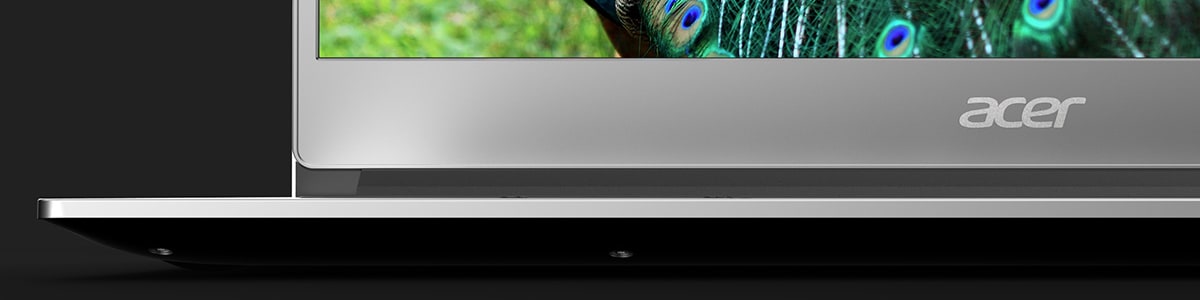
Why Buy an Upsie Chromebook Warranty?
Lots of people turn to an Acer Chromebook to save money. Upsie’s direct-to-customer sales model lets them offer low warranty prices without skimping on service or repair quality. In addition to comprehensive protection, Upsie members pay pennies a day for 24-7 claims service and a choice of either certified local or prepaid, mail-in repairs.
Get started by viewing the transparent prices and coverage details for an Acer Chromebook extended warranty from Upsie. After that, Chromebook owners can simply buy their plan and register it online.
Chromebook fans say they can do just about anything with their computers that they could do with a more traditional Windows or Apple laptop. With an Upsie warranty, they’ll also enjoy the peace of mind of knowing that they can keep their Chromebook working for a long time.
Learn More About Chromebook Protection:
* This article is over 6 months old and may or may not be updated.
