
Return navigate_next
Windows 11 Review: Should You Upgrade?
November 1, 2021 *
Microsoft released its latest operating system in the shape of Windows 11. As of October 2021, Windows 11 is now available to everyone with a compatible device.
However, the arrival of Windows 10’s successor begs one key question: should you make the switch? It may seem like a no-brainer, especially for those entitled to a copy of Windows 11 free of charge. However, there’s more to it than that, starting with several criticisms of the new OS. Not all devices can run Windows 11 either, even if they’re perfectly capable of running the former.
Before we get to whether or not you should upgrade, let’s first take a closer look at Windows 11 itself.
What Is Windows 11?
Microsoft released Windows 11 on October 5, 2021. Available in 110 languages, users can grab a copy via either Windows Update or the Microsoft Store. Among Windows 11’s biggest selling points is Microsoft’s promise of improved performance and ease of use over Windows 10.
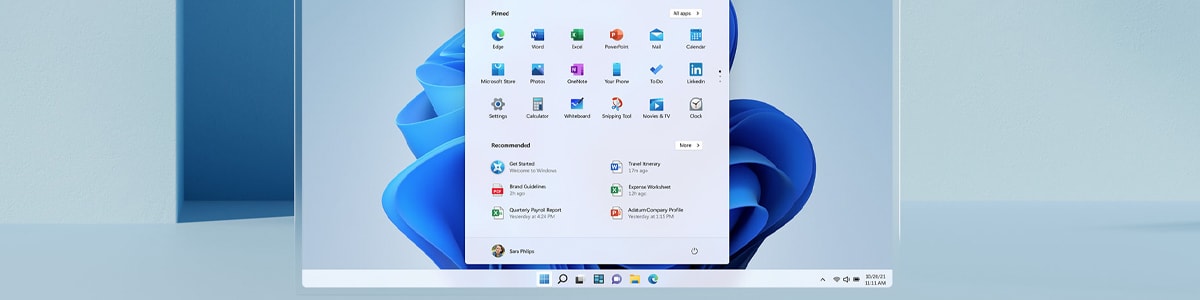
Yet, some have been quick to criticize certain aspects of the reimagined Windows OS. These criticisms largely come down to a series of modifications to the outgoing version’s well-established interface. Stricter hardware requirements also mean that a good number of people will be entirely unable to upgrade from Windows 10 to Windows 11. Unsurprisingly, this has drawn further criticism as well.
It’s certainly not all bad news, though, and there’s plenty to look forward to for those able and wishing to upgrade.
What to Expect From Windows 11
First, anyone looking to upgrade to Windows 11 can expect a redesigned Start menu. Microsoft has also replaced Windows 10’s live tiles feature with a separate panel for so-called widgets on the taskbar. New gaming technologies borrowed from Microsoft’s Xbox lineup, including automatic high-dynamic-range imaging and various other perks, also star in the new system.
Something that will please the overwhelming majority of individuals is the fact that Windows 11 also replaced Internet Explorer with Microsoft Edge. Additionally, Microsoft Teams is directly integrated into the operating system itself, too. Users should, in due course, also be able to run downloads from the Amazon Appstore.
A raft of new security features is further central to Microsoft’s latest operating system. Focused on making the OS more secure, Windows 11 imposes far stricter hardware requirements than Windows 10.

On which note, Windows 11 doesn’t support 32-bit architecture, meaning that you need a 64-bit device even to consider Microsoft’s latest OS. For a good number of people, this will mean purchasing an entirely new device if they wish to upgrade. In response to criticism in this regard, Microsoft has said that the decision was necessary to support the more powerful Windows 11 offering.
So, Should You Upgrade?
Thus far, feedback for the new operating system has been largely positive. Users praise the new operating system’s improved visuals, more intuitive window management options, and a much stronger focus on security. Small user experience tweaks, like far less jarring notification pop-ups, have also been widely praised at the same time.
Those who’ve criticized it have predominantly done so after finding fault with modifications to aspects of the outgoing operating system’s core user interface. However, Microsoft designed most of these changes to facilitate improved ease of use for most Windows users. Whether you agree or disagree seems to be mainly down to personal preference.
Elsewhere, the aforementioned stricter hardware requirements and, with them, the need for a 64-bit device will no doubt be another ongoing sticking point pretty much across the board.
Still, and all told, there’s little reason not to upgrade where possible. Ultimately, all Microsoft computer and tablet users will find themselves switching, one way or another. Right now, the only significant reason for perhaps not upgrading is to wait for any possible bugs to be worked out as they’re discovered.

For some, it makes sense to hold off until the first major update in the coming weeks.
Upgrading to Windows 11
If you’ve decided to upgrade, you can start by checking for compatibility. To do so, Microsoft recommends downloading and running its PC Health Check app.
For those looking to upgrade their desktop PC, laptop, or tablet, consider purchasing an extended warranty to protect your new device from damage.
Upsie offers warranties that cost up to 70 percent less than policies sold elsewhere. Customers can purchase an Upsie warranty for laptops, tablets, smartphones, and more.
In addition, Upsie’s computer warranty packages include a wealth of benefits, including protection against manufacturer defects, mechanical faults, and accidental mishaps such as drops and liquid spills. With Upsie, customers can make unlimited claims up to the purchase price of a device.
Learn More About Laptops and PCs:
* This article is over 6 months old and may or may not be updated.
