
Return navigate_next
How to Work Offline Without an Internet Connection
May 3, 2022 *
Cloud services can offer many benefits, but they make working without an internet connection challenging. When the internet goes out, most people step away from their devices to check the router, call their internet provider for an update, and wonder how people throughout history functioned in an unconnected world. That’s even truer now than a few years ago because so many files, software, and services reside in the cloud and not on local computers.
Working Offline on Today’s Personal Computers
Computer users can still accomplish many tasks offline with a bit of preparation. Take a look at some of the most commonly used offline capabilities.
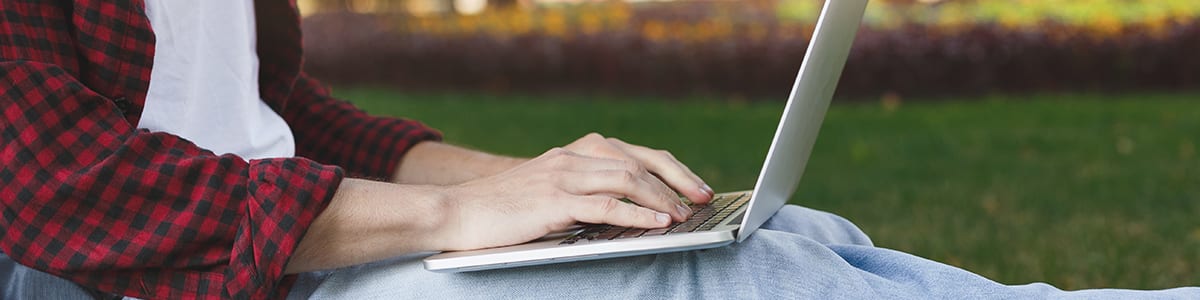
Work Offline With Microsoft Office Products
Microsoft advises its users to proactively download any current documents they may need to work on in the future without a connection to the internet. Offline software will have limited capabilities, such as no autosave or a smaller selection of fonts.
Otherwise, offline users can:
- Create new files
- Open locally stored files
- Save files locally
Work Offline With Google Office Products
Google also allows users to access many features offline. As with Microsoft, users can create, view, and edit various files with Google Docs and other services. This software offers an extension for working offline in Google Docs for the Google Chrome browser. If anticipating working offline at some point, look for an option to work offline in the document’s status.

Work Offline on a Mac With iCloud
Apple’s iCloud will typically save older and less frequently used files to the cloud. This feature helps spare space on local drives, but the PC can’t access them without the internet. To ensure these files remain stored locally, unclick Optimize Mac Storage under iCloud System Preferences. Users who would prefer to leave this option on can also manually download any files they might need to use.
Tether the Computer to a Smartphone
Device users should find that they can use most of their PC’s services if they proactively ensure they have stored the files locally. Of course, internet outages may occur suddenly because of lousy weather or maintenance. In this case, users might not have a chance to download the files they need.
Smartphones should have a tethering feature to allow that device to act as an emergency hotspot. This handy feature lets the computer connect to the phone’s mobile internet access. Thus, a PC or tablet can connect to the phone’s mobile internet instead of home or office WiFi.
With today’s 5G phone connections, most users probably won’t notice much difference in connection speed. Still, tethering may drain the phone’s battery quickly. In an emergency without the internet or power, it’s best to use tethering to download files and then close the connection and work offline.

Protecting Computers Against Unexpected Issues
Sometimes, computer users can plan to work offline. Other times, the internet goes out unexpectedly, and it’s wise to prepare for these events by downloading essential files or ensuring a mobile device can provide a temporary hotspot. In other cases, the computer itself might suffer from connectivity issues that require repairs.
To prepare for the unexpected, consider an Upsie extended warranty for computers. Choose a two-year or three-year warranty up to 60 days after purchasing a computer. Upsie also offers warranties for used computers that come with at least a 30-day manufacturer’s warranty.
In addition, Upsie covers repairs for damage caused by power shorts, defective internal components, and even accidents. These affordable protection plans offer 24-7 live claims by phone and the customer’s choice of local or mail-in repair centers.
Upsie offers convenient and broad coverage at a price that’s up to 70 percent less than its competitors. Before accepting a retail extended warranty at the sales counter, explore the Upsie option.
Learn More About Laptops and Computers:
* This article is over 6 months old and may or may not be updated.
