
Return navigate_next
Helpful iPhone Tips for Your New iPhone
June 13, 2022 *
Apple is creating new iPhones with a variety of excellent features. iPhones have the capabilities to do more than ever, but the number of features can be overwhelming and hard to master. Below are some iPhone tips that will help you take advantage of all of your phone’s potential.
1. Automate Your Battery Saver
Battery saver helps your phone hold a charge, but it’s easy to forget to turn it on. Now you can automate for your battery saver to come one when your iPhone reaches a certain battery percentage.
Go to the shortcuts app and choose automation, then press the “+” in the top right: Select create personal automation and scroll down to battery level. Select at what battery percentage you want your battery saver to turn on. For example, if you want a power saver to come once your phone reaches 40%, slide the bar to 40% and select “Equals 40%.”
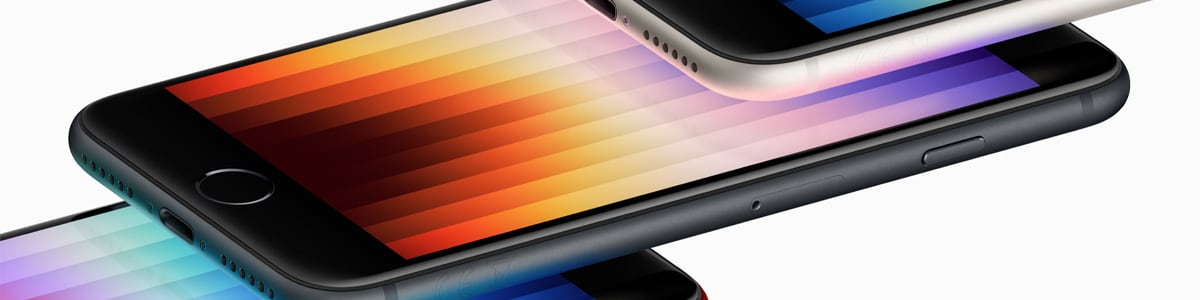
2. Optimized Battery Charging
Leaving your phone on its charger after it’s fully charged can deplete your battery life. By turning on Optimized Battery Charging, your phone will learn your charging schedule and wait to charge your battery past 80% until you need it.
This makes it safer to leave your phone on the charger, especially if you charge your phone overnight. To turn on this feature, go to Setting > Battery and slide the bar next to Optimized Battery Charging to the right.
3. Keep Your Phone Updated
You should get notifications every time an update is released. You can select to install them overnight so they won’t impede your ability to use your phone automatically. Go to Settings > General > Software Updates. To have updates installed automatically overnight, select “Download iOS Updates” and “Install iOS Updates.”
4. Close Your Apps
Even when you leave an app, it’s still running in the background, draining your battery and slowing your phone down. So make it a habit to regularly close out all your apps to keep your phone running smoothly. Do this by slowly swiping up from the bottom of your screen. From here, swipe up on all your open apps to close them out completely.

5. Pin Content From Messages
If someone sends you a link to something and you want to save it for easy access later, you can pin it. Long-press the message until the menu pops up, and press “Pin.” Then, you’ll easily be able to access it by going to the sender’s contact page.
6. Stack Widgets
If you want to easily access multiple widgets on your home screen but don’t want all those squares cluttering up your home screen, you can stack them! Just slide the widget on the square where you want to stack them. Then swipe up to cycle through them!
7. Scan Documents With Your Phone
Need to scan a document but don’t have access to a scanner, no problem! iPhones can now scan documents using their cameras. Just go to the Notes app and open a new note. Then click the camera icon and select scan documents. Take a picture of the document you want to scan, and the finished product looks just like you used an actual scanner!
8. Use the iPhone Tips App!
For more iPhone tips and tricks, use the Tips app. You can go through different tips to optimize your phone’s capabilities and make it easier to use. You can even turn on notifications to be alerted when new tips arrive. To turn notifications on, go to Setting > Notifications and scroll down to Tips.

iPhone Extended Warranty
No matter how durable iPhones are these days, liquid damage, screen cracks, and more can still happen. However, the manufacturer’s warranty is typically very limited in what it covers. For example, they won’t cover accidental damage or liquid spills. Apple offers their AppleCare+, but it’s often overpriced.
The best way to protect your iPhone and avoid paying for an expensive repair is to purchase an Upsie Smartphone Subscription Warranty. Upsie offers an iPhone extended warranty that is affordable and covers more than a manufacturer’s limited warranty. An Upsie warranty for an iPhone costs only $9.99 with a $0 deductible for cracked screen repairs and a $109 deductible for other damage. Upsie plan will cover iPhones from screen cracks, liquid damage, mechanical defects, camera failure, touch screen failure, and more. Upsie also offers extended warranties for used iPhones.
You can submit a claim 24/7/365, and one of Upsie’s dedicated customer service representatives will quickly start working on your claim. For repairs, Upsie can help you find a local certified repair technician, or you can send your device in for repair with free two-day shipping.
iPhone tips only help with a working iPhone, so keep your phone protected with an Upsie smartphone extended warranty.
Learn More About Smartphones:
* This article is over 6 months old and may or may not be updated.
